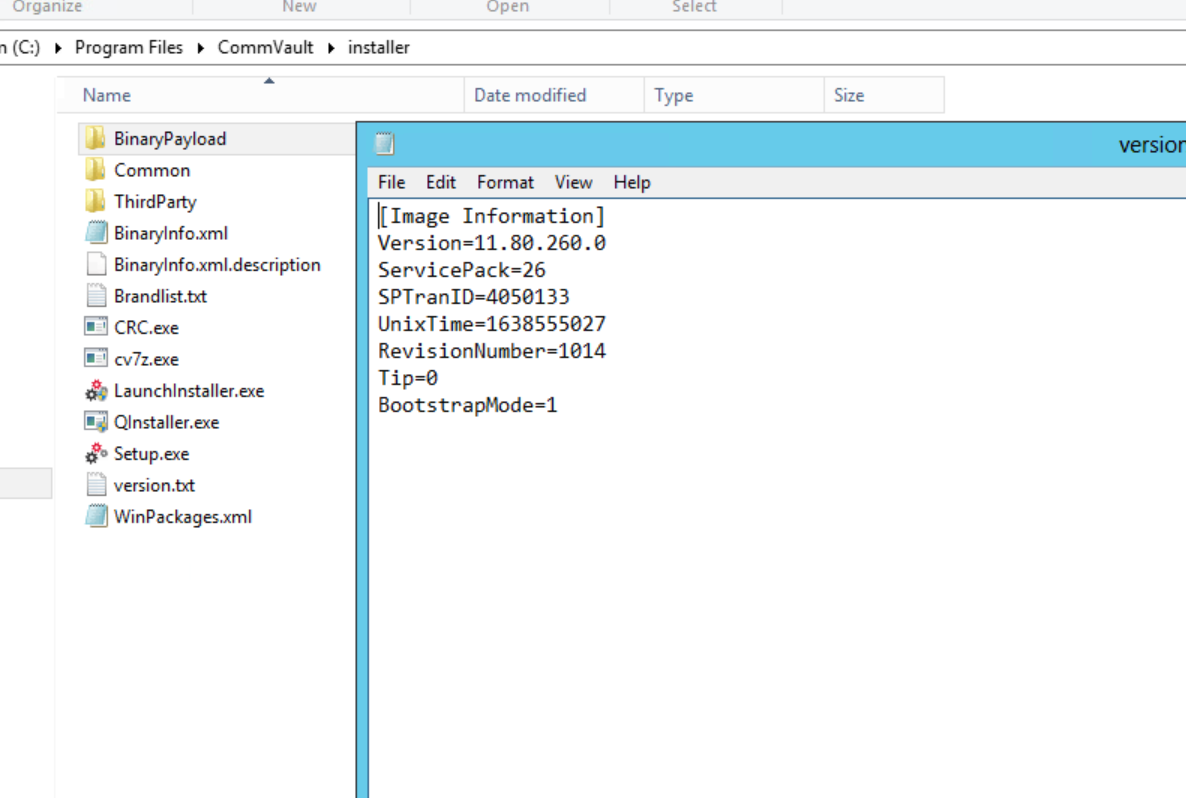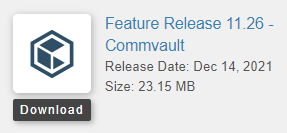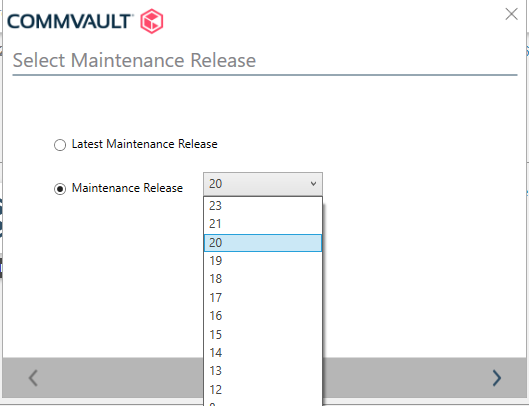Hi,
I’m running 11.26.20. Download & sync cache is failing, files not found on downloadcenter.
But when I check the packages, it stops at 11.26.18…..so how can I have 11.26.20……. (which now causes problems with the download & sync cache process)
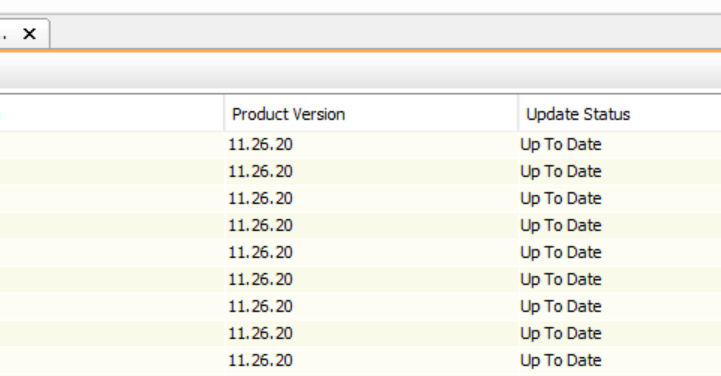
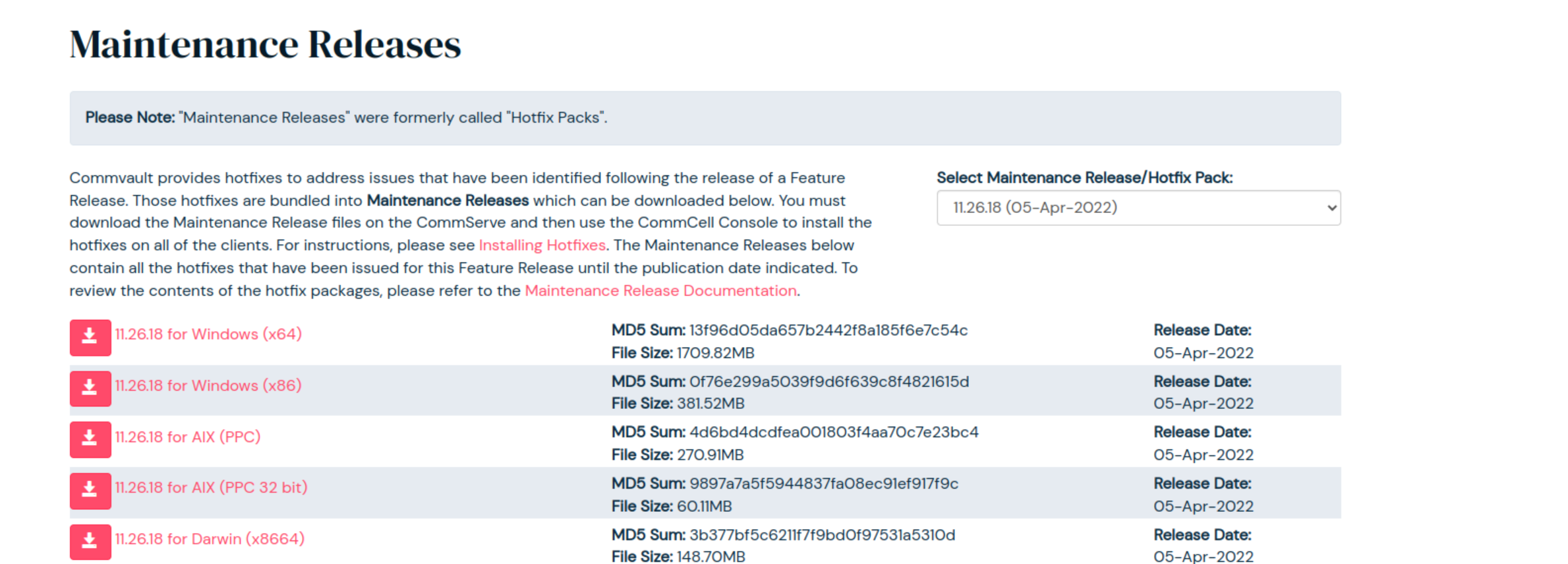
Best answer by Sean Crifasi
View original