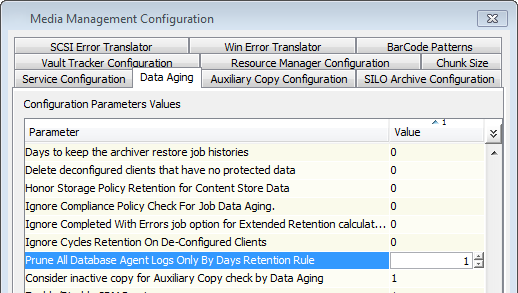Hi,
I have storage policy with retention:
Primary - disk 2 days 2 cycles
Secondary -tape - 30 days 0 cycles
I am doing selective aux copy of full backups.
Old transaction logs are not deleting from primary even if their retention is over.
I am wondering if there is any option to aux copy full’s but independent from transaction logs on primary.
Regards,
Lukasz
Best answer by Scott Reynolds
View original