Hi
I’m pretty sure that last year when I briefly investigated this I was able to “partial” restore from export backups for RDS Aurora Postgres - I restored a TABLE ONLY.
Now it seems I can only restore the entire database - has this functionality been removed? This is pretty critical to our use-case for using CommVault.
Any help?
Mike
AWS RDS Aurora postgres DB exports - Partial Restore
 +5
+5
Hi Mike,
Are you using commcell console? If yes, during browse, was Table Level Browse option enabled? It will be disabled by default.
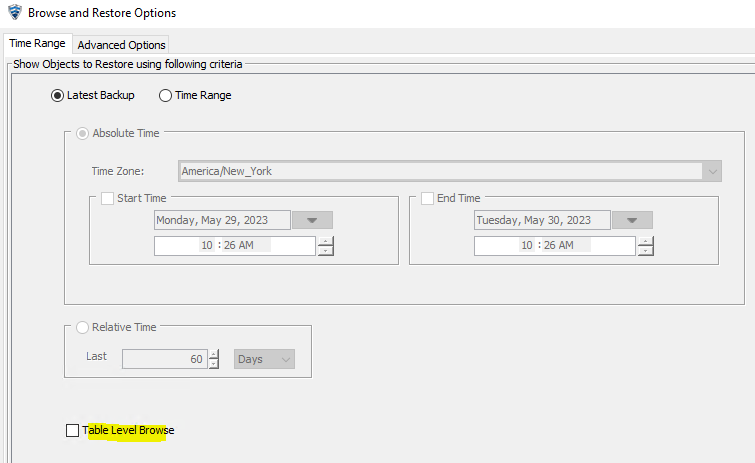
Regards,
Meera
 +5
+5
I only get the option to restore the “entire” database (as in the image) whereas previously I could break it down by database object.
Has this feature been removed? or do we need to enable it somewhere?
Hi Mike,
Table level restore from command center is in the roadmap. It should be performed from commcell console.
 +5
+5
HI this does not tally with the fact I I did it about a year ago from command Center
Hi Mike,
the ability to restore single tables depends on the type of backup you are doing. You don’t get the option for table-level browse/restore from a backup that doesn’t support it.
Table-level restore is supported only with the following PostgreSQL backup types:
- Backup of databases from an on-premise using pg_dump utility
- Block level backups using snapshot based online data backup with WAL files, followed by file system backup copy
See https://documentation.commvault.com/2022e/expert/21469_postgresql.html
In both cases you need to enable the SubClient option to “Collect Object List During Backup”, which is not enabled by default:
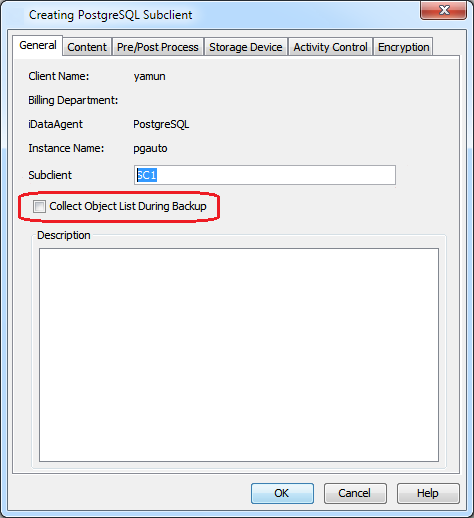
If not selected, you won’t get the restore option to browse on table level as the metadata for that is missing in the backup.
Note I’m talking about options in CommCell Console here.
Markus
Hi Markus,
It is not mandatory to enable “Collect Object List During Backup” to perform table level restores. It is optional. If this is enabled, it will collect the object list during backup and backup could take a little longer to complete. This is recommended if frequent table level restore needs to be performed so that restore completes faster. If this option is disabled, during the restore job, it will first create object list and then perform the restore.
In both cases commcell console will show the Table Level Browse option in browse dialog. In command center it will not show in any case as we never had it supported.
Regards,
Meera
 +5
+5
It seems odd to me that if the option is not ticked - you can still do table level restores in the commcell console?
We operate a system where users are granted access to command center and only admins have access to the commcell console - so we need this feature to be available in command center for them. It was 100% working last year when I first tried it.
It doesn’t appear that I can make that change to an already running postgresql subclient - so I’ll get the team that deals with commvault to re-install the subclient with that option enabled and see if it makes a difference.
Hi Mike,
Yes, "collect object list” is optional. Even when the option is disabled, table level restores can be performed.
And this option can be modified for an existing subclient. It is not required to recreate the subclient. Is there any job in running state for the subclient, which may possibly not allow modifying the subclient properties for time-being?
But enabling this option will not allow table level restore from command center, we are yet to add support for this. Database level restore can be performed from command center.
I think Oracle agent supports table level restore from command center.
 +5
+5
Hi - sorry I’ve been working on something else the past few days - just jumping back on this:
You mentioned this:
And this option can be modified for an existing subclient. It is not required to recreate the subclient.
Can you show us how this is possible? I seem to have limited options in updating an existing PostgreSQL subclient - see images.
And I will repeat again - that the ability to restore tables was 100% previously working in command center - we have documentation that covers the restore process.
Hi Mike,
I could not view the images. It says “image could not be loaded”
From instance details page, select Dumpbased backup set and navigate to backup set details page.
This will list the database groups.
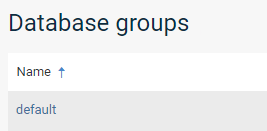
Select the database group (click on default in above screenshot) and navigate to database group details page. In this page, there is an option to enable or disable the Collect object list option like below:
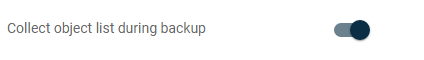
Regards,
Meera
Reply
Enter your username or e-mail address. We'll send you an e-mail with instructions to reset your password.





