Hello,
Today we would like to order some external device from Azure to copy the data between Azure and local site.
Azure provide two options:
-Azure Data Box Disk
-Azure Data Box.
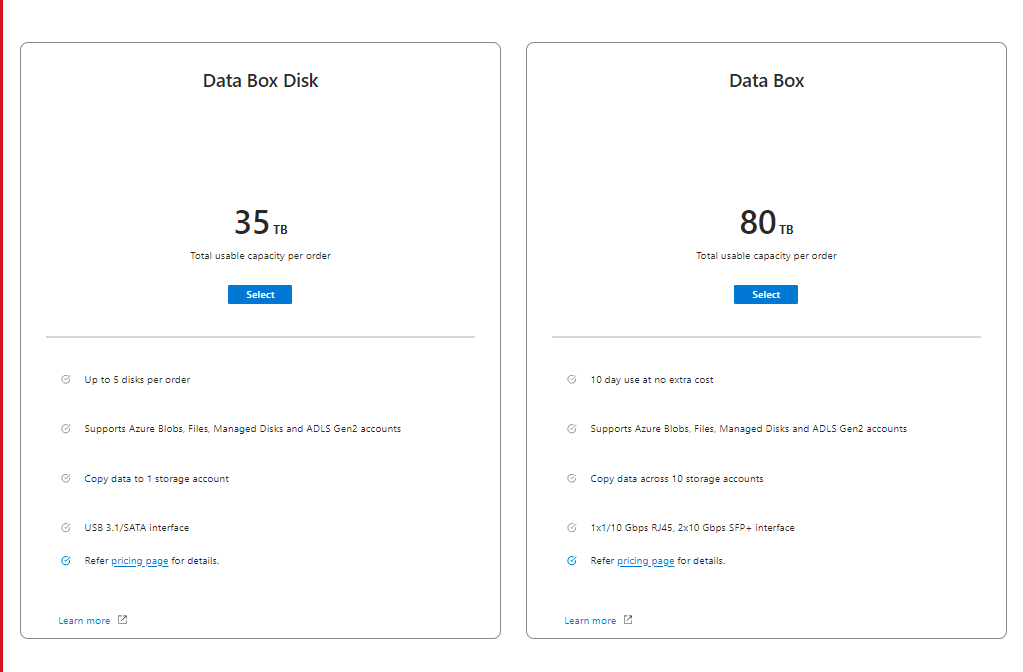
According to documentation Commvault support the second option, link to documentation:
but how does it look for the first option. We have network connection built on 1 Gb/s which should be so slow to send 30 TB of data. So maybe better option is Azure Data Box disk which can be connected by USB slot.
Regards,
Michal
Best answer by Michal128
View original




