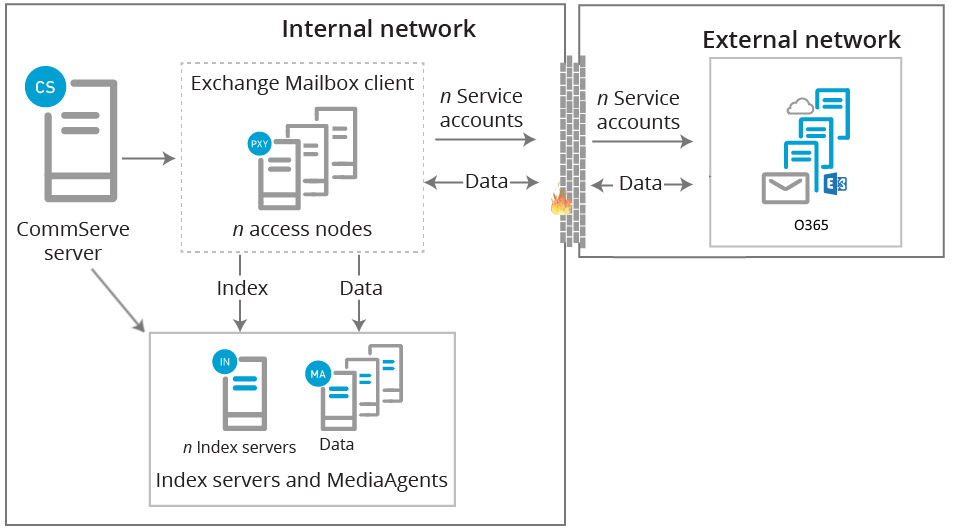Good Morning
We are in the investigation stage for backing up M365/O365 into our existing Commvault on premises environment.
I’ve read through CommVault Doc (Applications -> Office 365 -> Exchange Online) but still have a lot of questions.
First, is there a diagram out there that shows the architecture of M365 backup to on-prem? A picture is worth 1,000 words. This is my basic understanding, but a real diagram would be helpful: M365- > Access Nodes -> Media Agents -> Storage
Second, is there a particular CommVault version that we should be on? “Get on the latest version” isn’t necessarily a good answer. What version has features, improvement, bug fixes, performance that I should be aware of? Targeting LTS releases only (ie 20, 24, or 28).
Third, how integral is Content Indexing? We don’t currently do any Content Indexing for our environment. We found the amount of space and time it would take to index traditional server/filesystem backups doesn’t come close to the benefits we’d get from it.
Fourth, for an enterprise with ~7,000 users, help me understand the hardware requirements:
- How many Access Nodes (streams) do I need, what are their requirements?
- How many Index Servers do I need, what are their requirements?
- How many Media Agents do I need, what are their requirements?
- Can some roles be combined using the same servers, or should the roles be dedicated to specific servers?
- What is the network/bandwidth load?
- With only 10 (or 20?) streams per Access Node, it seems like I might need a farm of at least 20 servers just dedicated for this purpose. So combining this role with Index and Media Agent doesn’t seem feasible.
Fifth, my understanding is the licensing is a 1-time cost per user. This license includes everything associated with the user in M365 (Mailbox, Sharepoint, OneDrive, Teams, etc.). Is this correct? Are these user licenses recyclable, or do they get burned up once a user is assigned a license? In other words, is it “active amount of users being backed up” or do we need to buy a new license when someone retires and we re-hire the position?
Best answer by Jos Meijer
View original