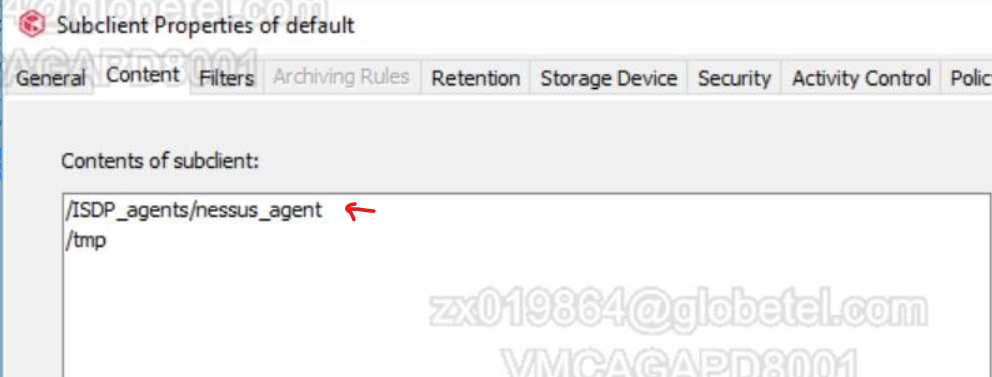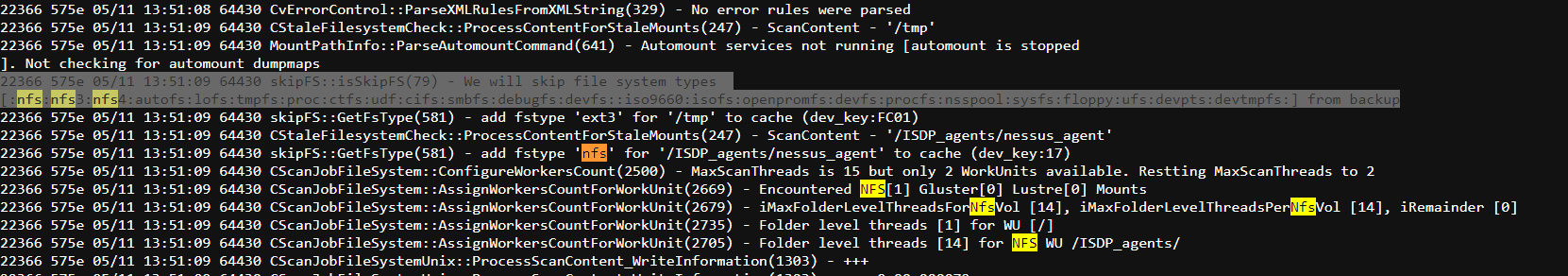Hi,
Is it possible to backup the NFS drive mounted from the Client. I tried to add mount path in the subclient properties under content tab. Then run the backup but its failed.
If possible what is the proper way to backup the nfs mount path from the Client.
Best answer by SparshGupta
View original