Hello,
we have following Scenario:
We Backup with Intellisnap on NetApp a SAP HANA with Multitenant Database Container.
Generally everything is working but we have some timing issue or maybe wrong understanding how Backup should be done for MDC Hana.
Pseudo Client: msp-sap-h01d
Instance: H01
Three Tenant DBs: mounted in HANA System as /hana/data/
- ASP
- H01
- JSP
and
- System DB
Looks like that:
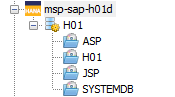
System DB must be streamed by design → works everything fine
The three Tenant DBs are backuped via a Plan which runs every evening at 8pm and triggers 3 Jobs for each DB - and then one job works fine Snapshot created everything Ok but the two others failed
“A storage snapshot cannot be prepared because another storage snapshot has been already prepared or a data backup is running”
and after some time it resumed again and the it fails with “ SAP HANA Error []. “
So all for one DB Backup is successful and two fails, because another Snapshot in Progress.
Questions:
- Is there something we missed in Design how to Backup MDC Hana with CV?
- Or for me best case - is it possible to say there is one job with all DBs - they all set in Backup mode and one snapshot created and afterwards Backup mode end?
- Or is it possible to work on the timing how the snapshots are done?
From the documentation is says:
“The software includes both the SYSTEMDB and the tenant database on the same volume when you perform an IntelliSnap backup operation.“
Would be nice to have some feedback here how it should work and maybe what I missed or what should we check.
If more information need please let me know.
Thanks in advance for your support.
BR
Marcel
Best answer by Sunil
View original




