Hi Team,
i got several Servers which have the Filesystem & SQL Agent installed. I grouped them based on agent to a SQL group.
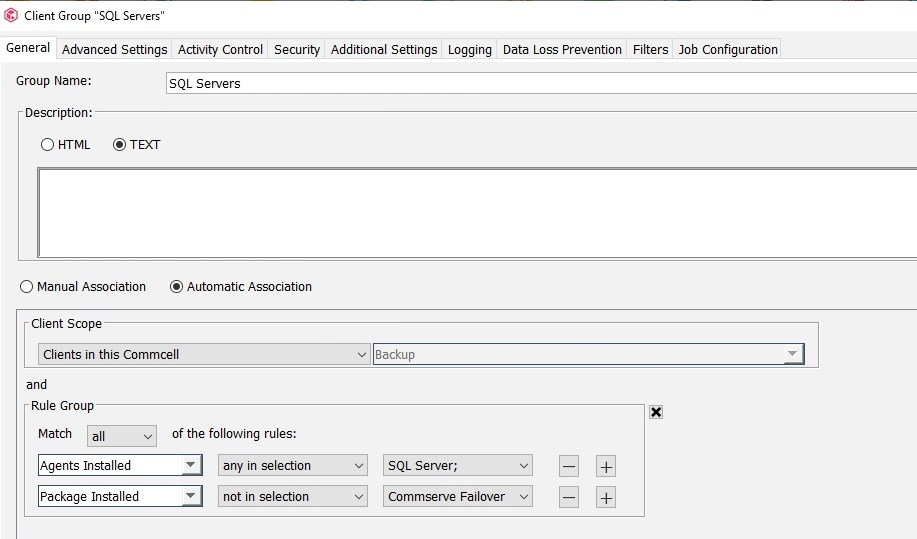
Now i wanted to give the SQL Admins the permission to backup & restore SQL instances.
Unfortunately the grouping of “Client Computer Groups” with SQL Agent counts for the Whole “Client”
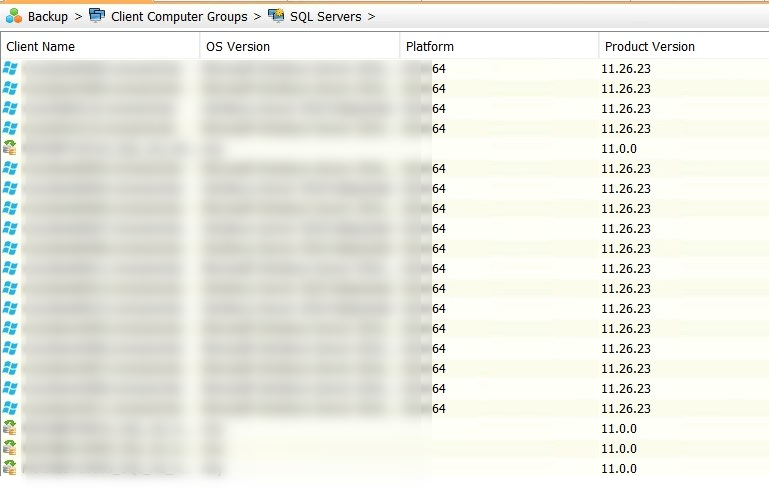
so when i add the SQL Admins as Backup / Restore user on that group they can also restore / backup on the Filesystem Agent ( as the Client is added not only the SQL Agent )
so is there a way to just allow the SQL agent and exclude the other Agents with an automatic association?
( the only way i found is manually just give the right on each Client Agent itself…. )
Best answer by Jos Meijer
View original




