Hello,
I have a situation where the option to enable block level backup on subclient is missing. It’s not grayed out, but it’s not available there. The missing option is from MS cluster virtual client (pseudo client). The config meets requirements, nodes are on win2012 r2 and mediagent is installed on both nodes.
Here are the cluster subclient:
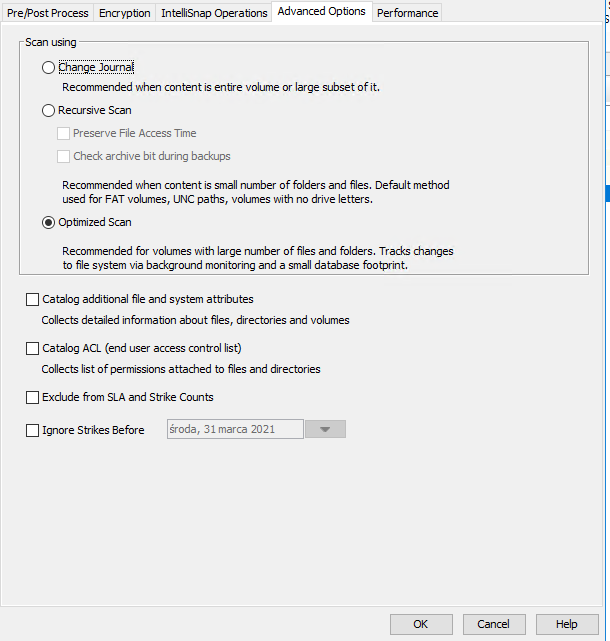
here’s some random subclient without mediagent package installed
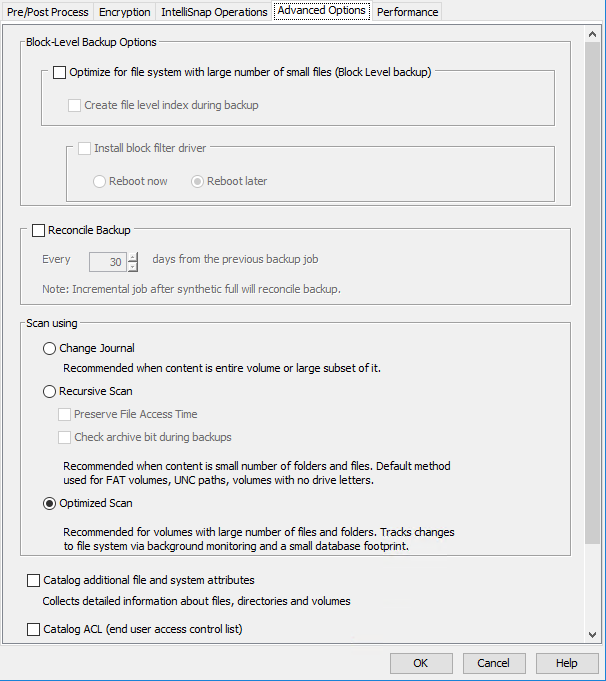
As for the doc, blb is supported at ms clusters
https://documentation.commvault.com/commvault/v11/article?p=18527.htm
https://documentation.commvault.com/commvault/v11/article?p=3505.htm
Best answer by Suzanny Lloyd
View original









