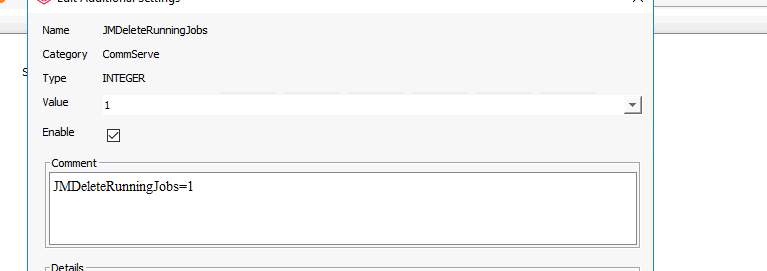Good afternoon all
I have a very minor issue. A Test VM backup job was run and it never went past Discover phase. It was subsequently killed but it’s status went to ‘Completed’.
The job stays visible in the Job Controller. There is the option to suspend/kill it but nothing happens when you try this.
I have the error that states ‘Failed to create Job History for Job [Job ID]. The operation will be retried.
The job has been hanging about for about 48 days. In that time the environment has been rebooted and I thought it would clear it out.
Thanks.
Mauro
Best answer by Mauro
View original