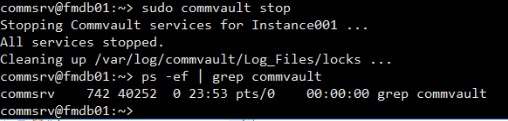i trying to backup oracle client and working fine once after that got error as in attached log
to be noted :
- all network connections between CS,MA,client are fine
- service account and permissions are set as required
- i changed cvd port because there are services working on same port but still having error
Best answer by Praveen Bandaru
View original