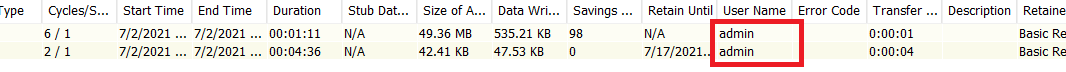Hi all,
in the jobs review for the storage policy I can see that all jobs are triggered under User Name "admin". Now, I need to change this to username "backup".
Is the workaround "Transferring Ownership of Entities" (https://documentation.commvault.com/commvault/v11/article?p=95233.htm) the correct approach to change the User Name under the backup job is triggred?
Best answer by Sean Crifasi
View original