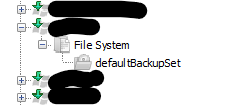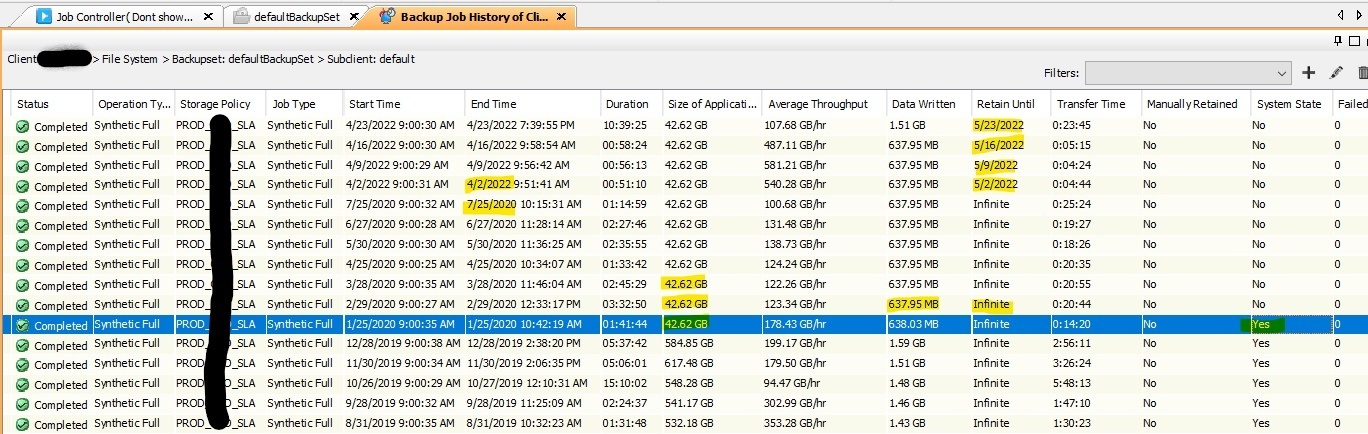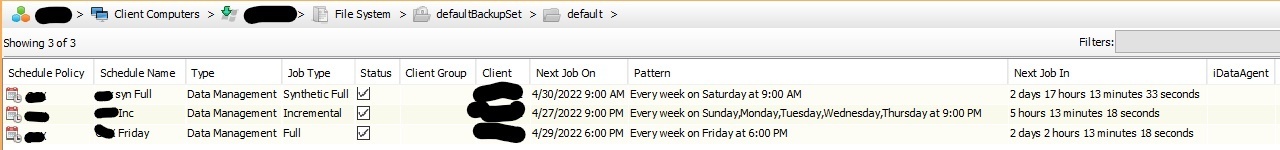I’m on SP16. I have several clients that have their licenses released (they are grey icons with green “down arrows” on them but it appears the schedule and “activity control” were not turned off… when looking at the filesystem “backup history” in the java UI is seems that backups are still showing like they are regularly occurring (a year after the license release occurred) BUT the ‘size of application” (backup size) is frozen at the same size since the client was retired. When I “view media” on these newer backups it appears its being Aux copied and written to tape.
In the Web UI, I’m not seeing these backups. it shows the last backup as a year ago.
So: is this ‘normal” (and any explanation?) and is there really data being aux copied and written to tape?
This likely was a manual “release license” done on the client via the java UI, and no other action taken is my guess.
Best answer by tigger2
View original