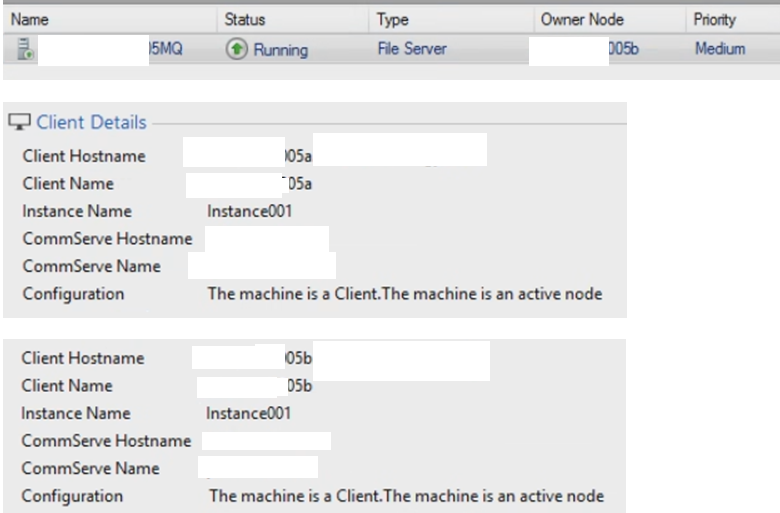I have a couple of clusters that are failing to backup, in both cases the remote nodes are syncing good.
I can browse to the cluster drives but not able to back them up.
Question: What are the possible errors of logs to look at specific to the cluster backup
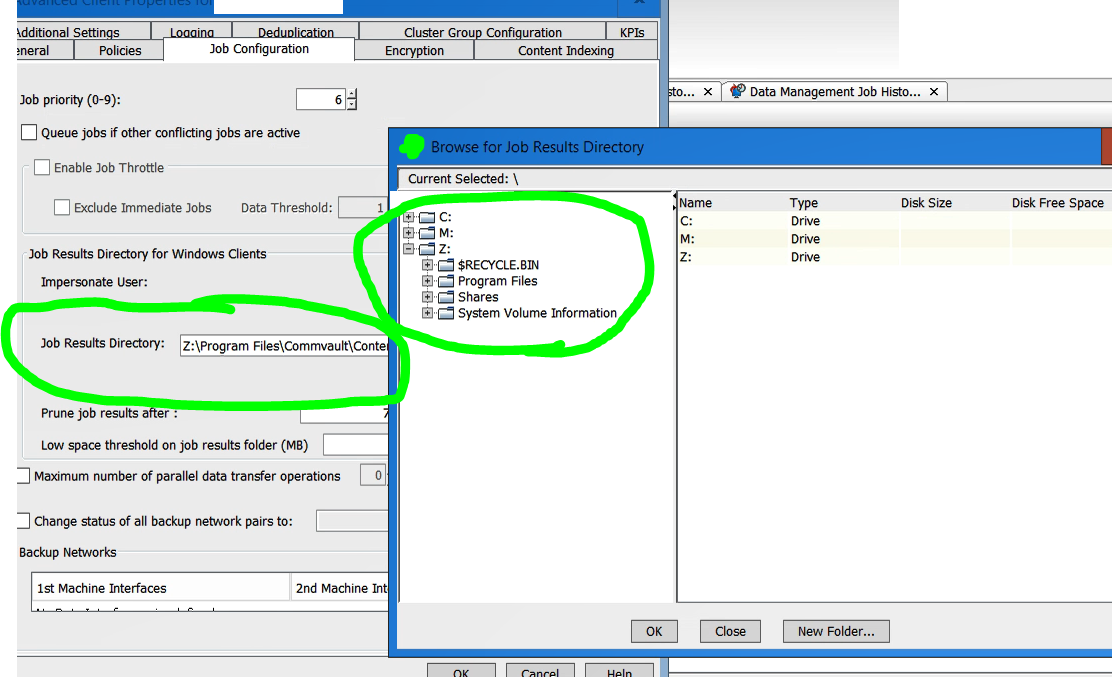
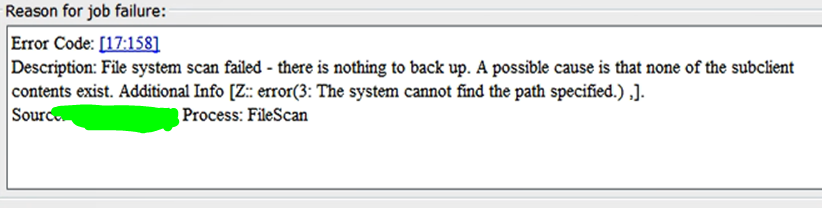
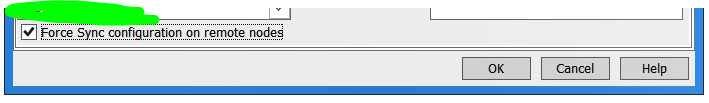
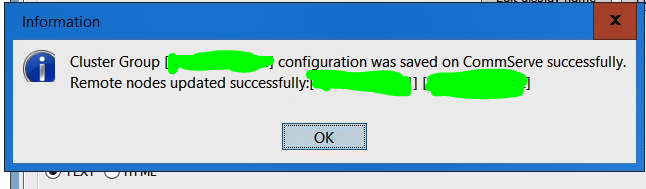
Best answer by gary mcneely
View original