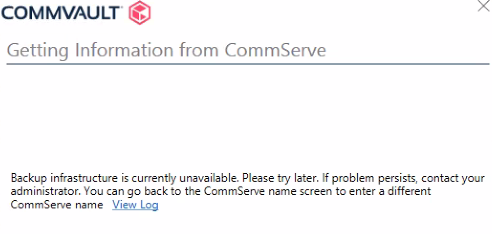Hi,
I have issue after upgrade Commserve and MediaAgent. On the customer environment has Commserve and 2 MediaAgent, I have upgrade Commserve to SP24 and 2 MediaAgent to SP24. The result Commserve is complete upgrade fine and 1 MedaiAgent is complete upgrade fine. The second MediaAgent is display that can’t communicate with commserve need to change commserve name.
I have check on Commcell the second MediaAgent go offline and check readiness, it shows about communicate. So I try to check network ping , telnet , and check on hostfile. CS can ping <ip> and <hostname> to second MediaAgent, MediaAgent can ping <ip> and <hostname> to CS.
CS = OK
MA1 = OK
MA2 = need commserve to change name
Is anyone has meet about this issue? Please advise me.
Thank you.
Best answer by christopherlecky
View original