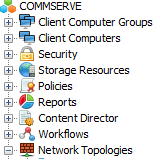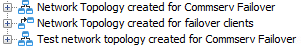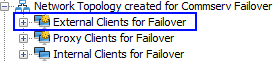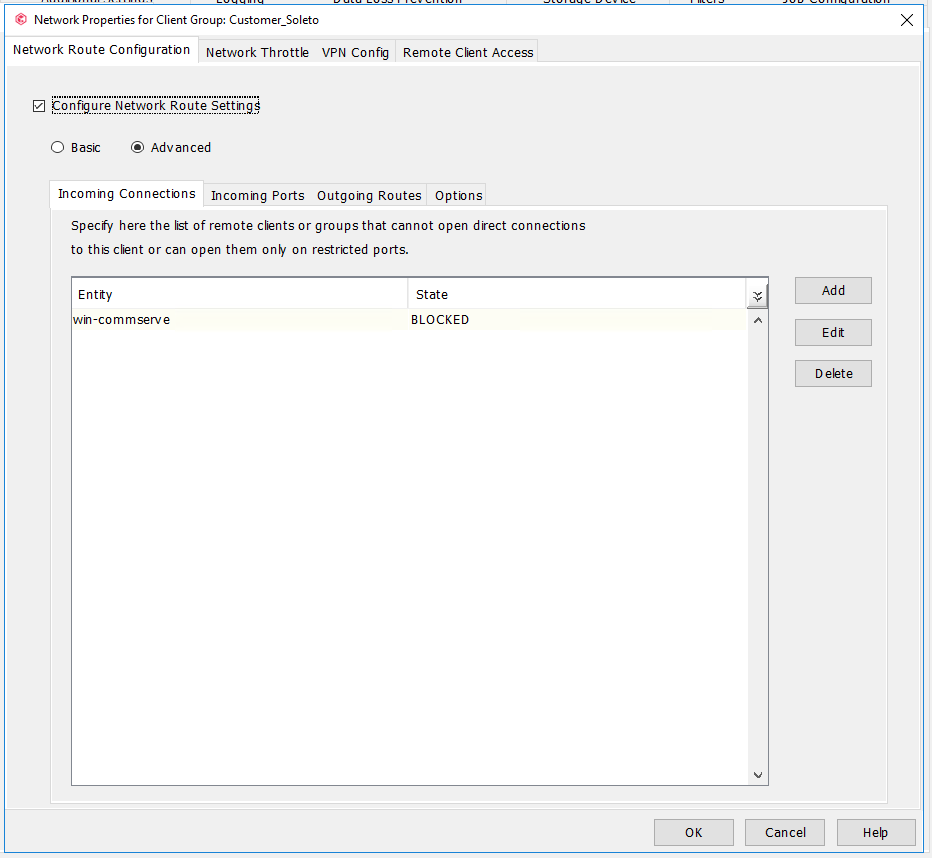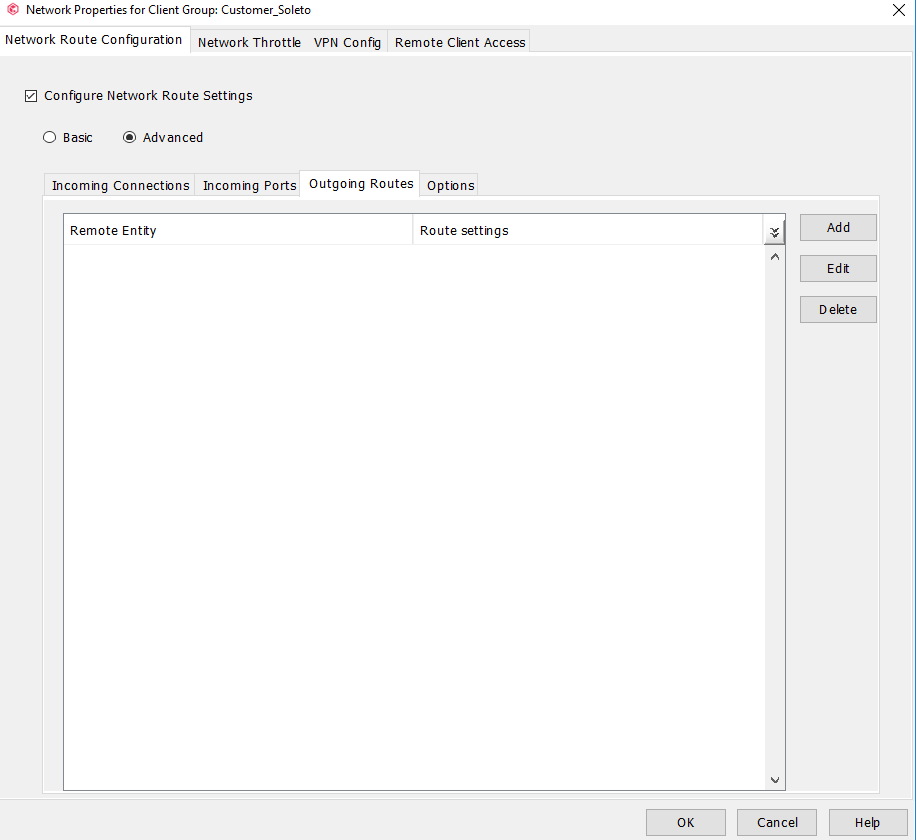Hi
I wanted to apply the solution in question, currently I have installed a standard Commvault platform with a single commserve.To protect myself from possible disasters I wanted to apply the "CommServe LiveSync For High Availability Disaster Recovery" solution.Among the prerequisites it is not clear to me the step concerning "Firewall and Network Requirements" where it says "By default, this solution requires that all clients communicate with the CommServe server using a proxy. (By default, the SQL Clients installed in the CommServe hosts is used as the proxy.) "
In my configuration the clients do not use proxies but open a tunneling with commserve, see configuring a client:
----------------------------------------------------------------------------------------------------------------------------------------
# WARNING! This file is automatically generated! Do not make any changes
# to this file, instead edit firewall settings in the Java GUI, or, if you
# would like to make manual adjustments, put them into FwConfigLocal.txt
[general]
keepalive_interval=300
tunnel_init_interval=30
force_incoming_https=0
lockdown=1
proxy=0
bind_open_ports_only=0
# This section describes tunnel server port and the list of additional
# incoming ports that may be open and used to set up efficient data transfer
[incoming]
tunnel_ports=8403
# This section describes outgoing routes
[outgoing]
ecs-mediaagent vsa remote_guid=276CB491-2099-413D-B58B-B85F8A4E1052 type=passive
ecs-mediaagent win-commserve remote_guid=F5CA4897-AA4E-45E5-A857-E18871E45266 type=persistent proto=httpsa cvfwd=11.125.0.117:8403
----------------------------------------------------------------------------------------------------------------------------------------
Is this requirement involving the use of a proxy between the client and the commserve mandatory or is it possible to bypass it?
Thks
Dario
Best answer by Jos Meijer
View original