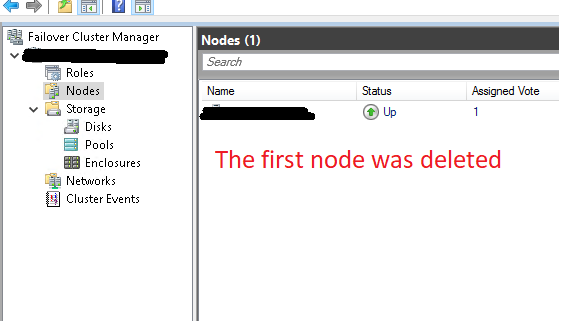Hello,
We have a problem with CommServe.
We have 2 physical servers.
We’ve 3 instances on each server:
Instance 001 - CS
Instance 002 - CS_failover
Instance 003 - MA
On Windows is configured Windows Faiover Cluster (for GRID, for MediaAgents)
When Windows is member on Windows Faiover Cluster, Commserve Communication will be not established (failed to communicate with Instance 002, 003 on the same server and second server).
Telnet is OK, but chceck readiness and for example Transaction Logs not working.
Nextly, when I restart the server, communication will be OK. But when I restart Instance001 on Process Manager, the problem will reappears.
When we delete Windows from Windows Faiover Cluster, CS looks OK.
Do You know any resolutions? Is this Configuration supported?
Best Regards
Karol
Best answer by Karol L.
View original