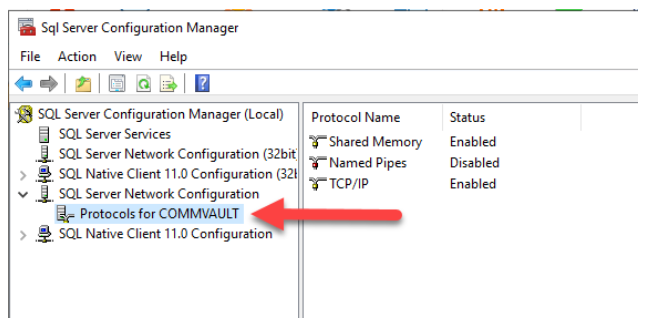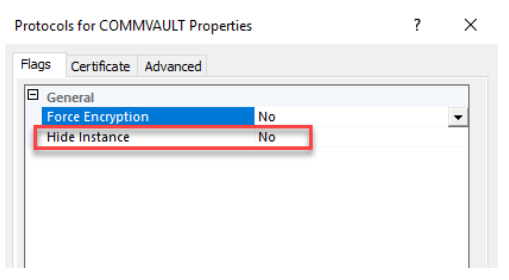When loading the dashboard through the command center, loads of errors for every field say “Failed to Authenticate Token.” I’m able to authenticate through SSO but the nothing on the dashboard loads through client computer and even when trying through localhost remoting into the Commvault server (different issue).
Has anyone experienced this or does anyone know which logs on the Commvault server to look at in order to get a place to start troubleshooting.
-Andrew
Best answer by AndrewArmstrong45
View original