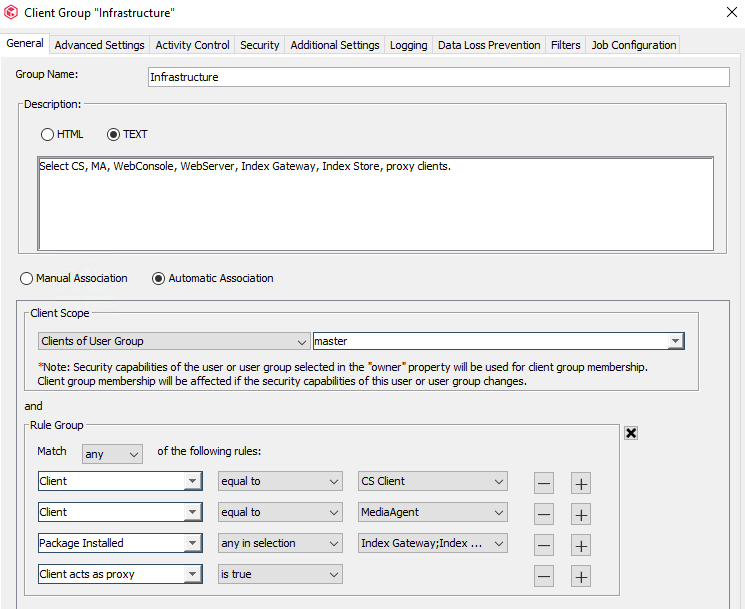Hi,
I would like to create a client group based on an windows AD computer group, is there an existing way of doing this.
If this is not possible and I have a dump of the AD group how can I script the creation or the addition of these computers to a Commvualt client group.
Best answer by Sebastien Merluzzi
View original