In data aging admin job, How can I see the quantity of space free released after this job completed.
I can see on SO level in media agent, I would expect to see some information about amount of space released clicking in detail of job but nothing is showed.
Is there way to get this type of granular information?
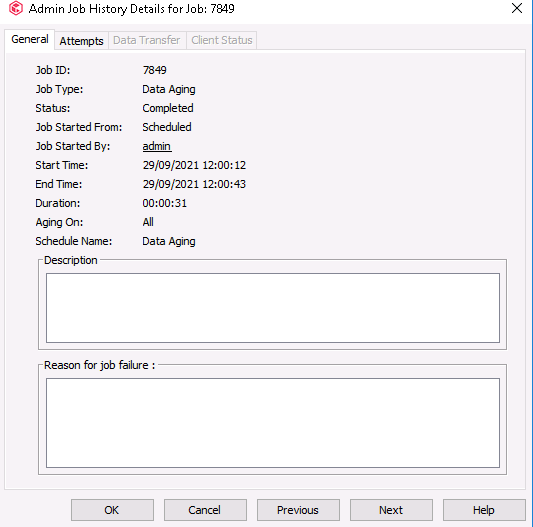
Best answer by Mike Struening RETIRED
View original




