Hello guys,
I'm having a problem, I'm trying to delete a disklib that gave problems in the DDB, but when trying to delete the disks it reports the error below, does anyone know how I can clean the jobs to delete the disks and disklib
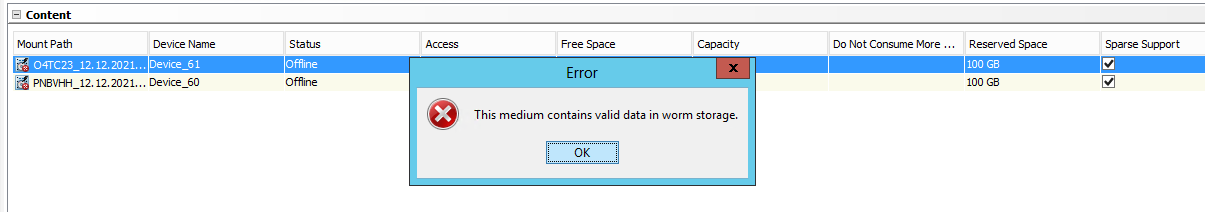
Best answer by Mike Struening RETIRED
View original





