Hi,
I have question.
Disabling / removing Edge Monitor does not work according to Hiding Edge Drive on Laptops (commvault.com) instructions
https://documentation.commvault.com/11.24/expert/41431_hiding_edge_drive_on_laptops.html
Edge Monitor still appears in the corner of the screen:
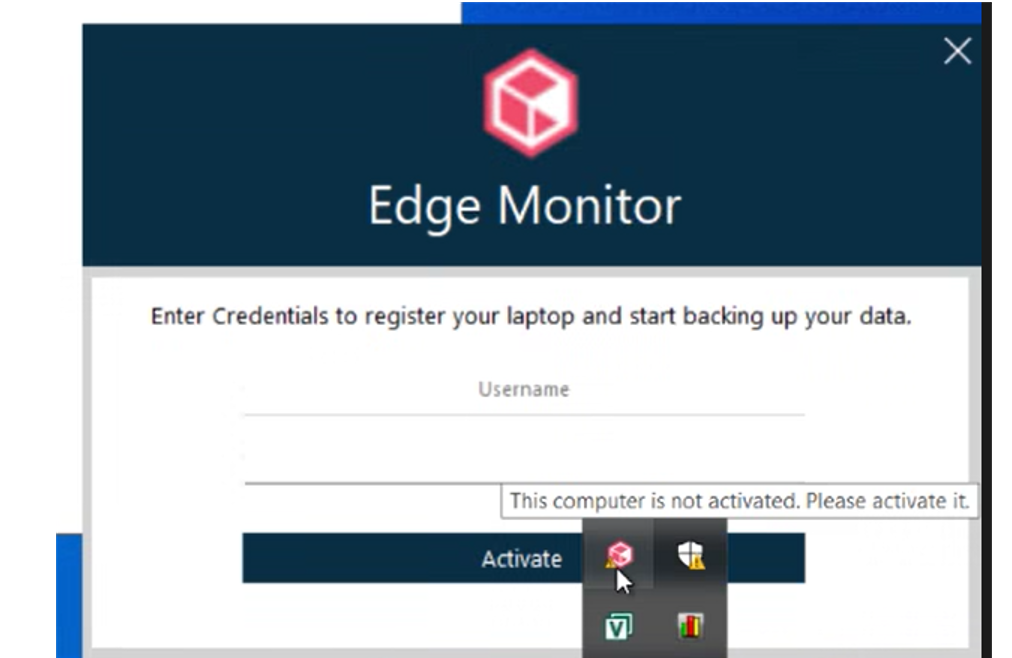
Setting on the client in the CV console:
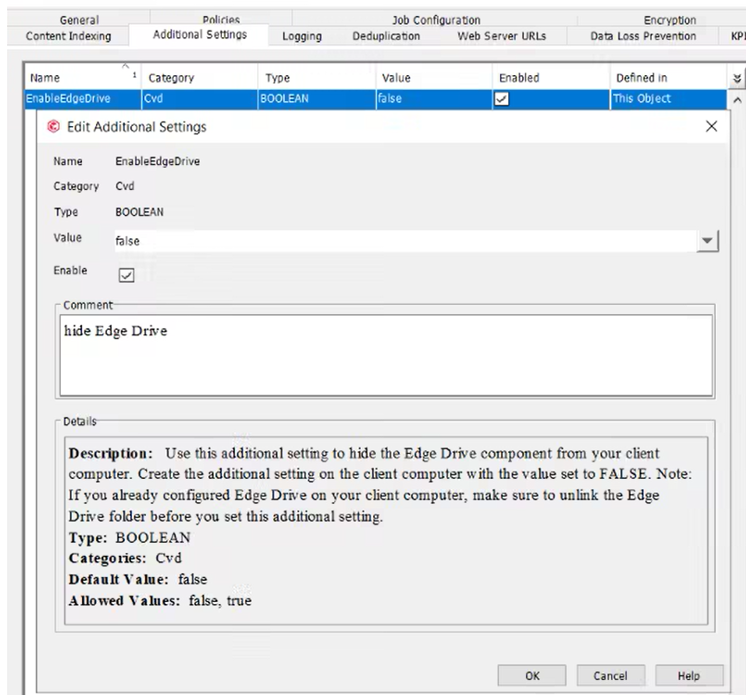
I will be very appreciate for help
Greetings,
Kinga
Best answer by Mike Struening RETIRED
View original





