Error Code: [14:109]
Description: Index processing failed on MediaAgent. This may be due to the index cache being full or because of a corrupt index.
Best answer by Stogs
View original +1
+1
Error Code: [14:109]
Description: Index processing failed on MediaAgent. This may be due to the index cache being full or because of a corrupt index.
Best answer by Stogs
View originalHi
I would suggest to check the status of the MA (online, operational) and its Index Cache disk. In the MA Properties > Catalog tab check the space usage and “offline reason”.
Also checking the logs for the failed job for a more specific error may help narrow down the issue here.
Best Regards,
Michael
 +1
+1
Hi
Thanks for your reply.
I have already verified the options you have suggested & found that all is OK. However, issue persists the same.
BR
Brajesh
Let me know what type of backup agent as well as if this is an Incremental, Synth Full, etc. running and I’ll advise on logs.
 +1
+1
Hi
Multiple VM backups are failing & those are runnning through the same MA. Backup type is Full.
Can you check the vsbkp.log file at the failure time and share what you see?
Also, you can check out cloud.commvault.com/webconsole/health and look at the state of your Index.
Click the box in the upper right-hand corner for more details:
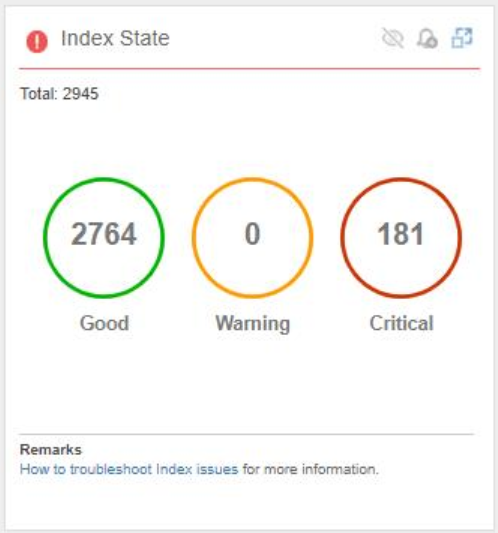
Hey
Thanks!
Hey
Enter your username or e-mail address. We'll send you an e-mail with instructions to reset your password.