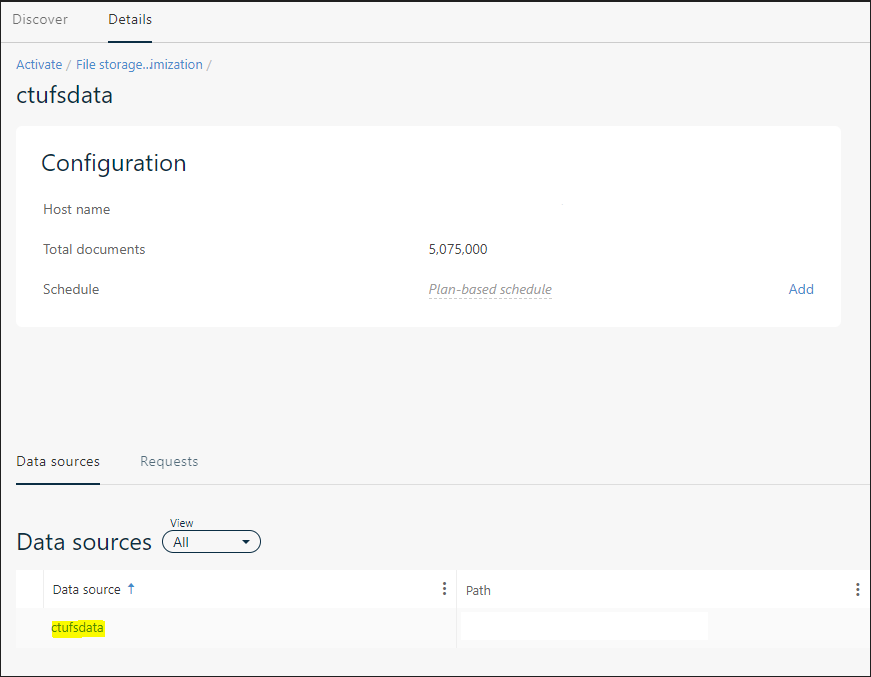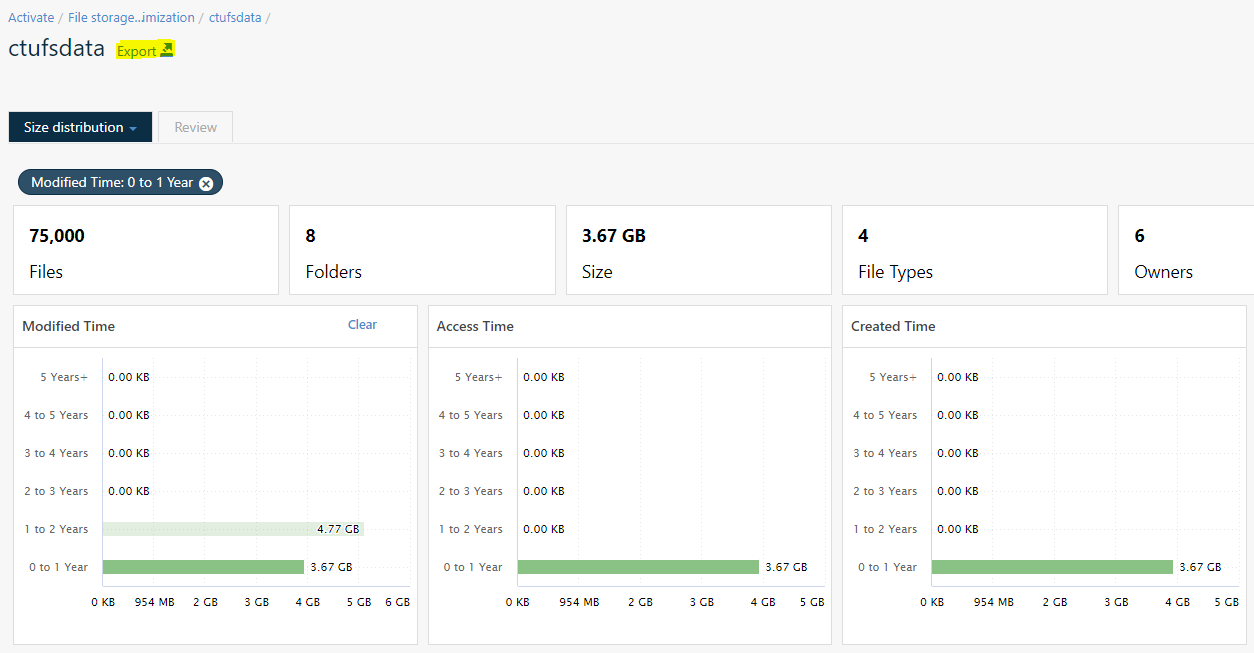I love activate- This app has made our legal audits almost hands off and I love it.
I do have an issue- I dont know how to export more than 500 rows of a report generated from Activate.
Currently I am in the File Storage optimizaion field and clicking on a access time 0-1 years.
I click the review button and 2.8 million itms pop up.
Id like to export that as a csv..which is simple-- click the cog and hit export. However, it only exports the max of 500 rows.
Yea - i know - do 500 at a time-. No thanks.
Ideas?
Best answer by Mit
View original