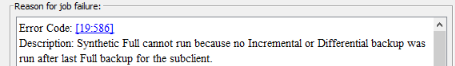I dont see an option to set the alert when the Jobs “Failed to Start”
I’m currently running this query daily to generate a report of such jobs
SELECT startdate ,clientname ,idataagent ,instance ,backupset ,subclient ,backuplevel ,jobstatus ,jobid FROM CommcellBackupInfo WHERE jobstatus = 'Failed to Start' and backuplevel = 'Synthetic Full' and iDataAgent = 'Virtual Server' and startdate >= DATEADD(day, -1, GETDATE()) order by jobid desc ;
But how can i get a real time alert for whenever any job “Failed to Start”
Best answer by Jos Meijer
View original