Dear All,
I have issue with my tape backup. Also my logs file location almost full. Please help me to clear oldest unwanted logs and update file.
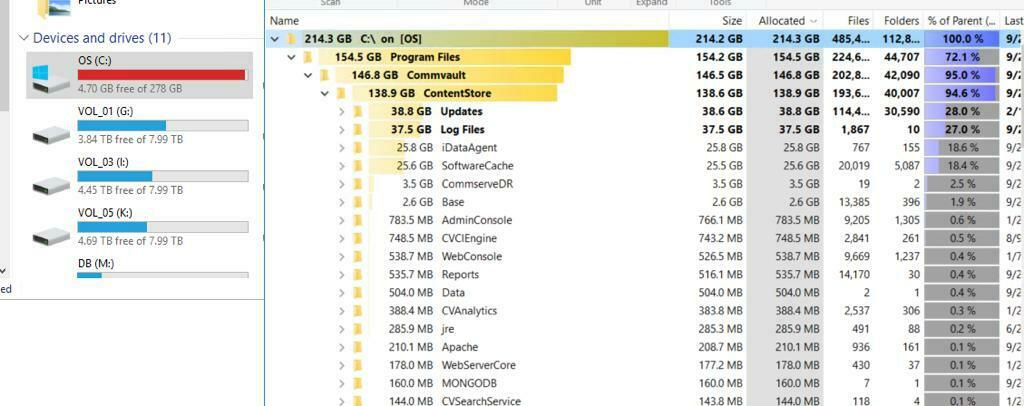
Best answer by MNRunner
View original +3
+3
Dear All,
I have issue with my tape backup. Also my logs file location almost full. Please help me to clear oldest unwanted logs and update file.
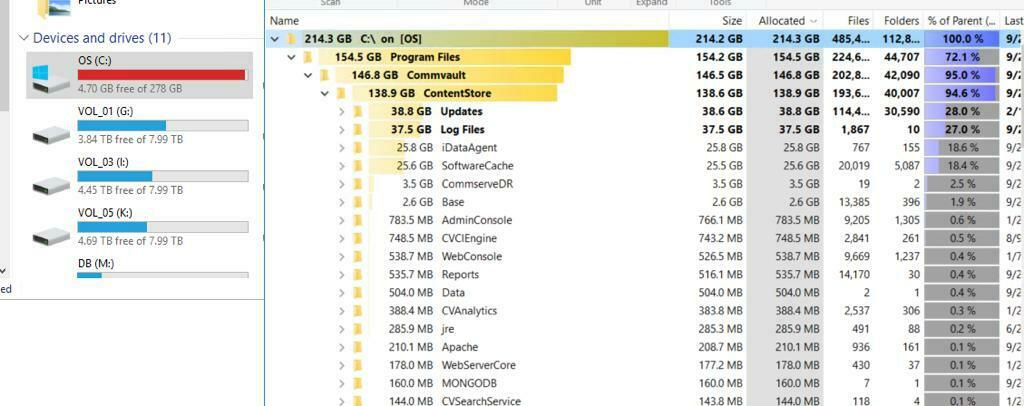
Best answer by MNRunner
View originalGood Morning,
Could you provide us a screenshot inside the log location? Might have some dump files filling up the path.
Also sometimes the increase of the debug level or number of logs could cause this issue.
Please open the CommVault Process and reset the count and debug levels.
Regards,
Santiago Urosa
 +6
+6
Hi
Just to add to the prior post here is documentation on how to reset the count and debug levels https://documentation.commvault.com/11.24/expert/5554_setting_logging_parameters_in_process_manager.html
Hello
#1 For tape issue, please create support ticket with Commvault
#2 Updates folder supposed to be under 1GB. There is something wrong in your setup as your folder is consuming 39GB. Please create support ticket or send screen capture of what is inside with size info. Below additional setting might help
https://documentation.commvault.com/additionalsetting/details?name=%22nExpireUpdates%22&id=1079
#3 Log Files folder supposed to be under 1GB. 38GB is huge and please send screen capture with details.
Enter your username or e-mail address. We'll send you an e-mail with instructions to reset your password.