What does it mean when one node of my HyperScale has a down pointing green arrow and the penguin icon is greyed out?
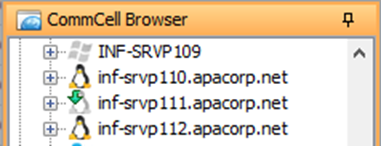
Best answer by Ken_H
View originalWhat does it mean when one node of my HyperScale has a down pointing green arrow and the penguin icon is greyed out?
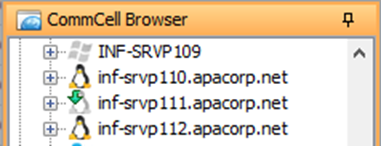
Best answer by Ken_H
View originalHello
This likely means “Linux Client Computer: Uninstalled or deconfigured with Restore-Only capability”.
Have you performed any recent changes on this Hyperscale node?
Best Regards,
Michael
Restore only client, you should be able to right click and reconfigure if you want it lit up like 110 and 112.
Re: Have you performed any recent changes on this Hyperscale node?
Not since the most recent CommVault software upgrade about 2 weeks ago. I check CommVault daily and would have thought I’d have noticed this earlier if it was the result of the most recent patch.
I opened a remote desktop session to the CommServer and ran the Java GUI there. It also shows 111 as deconfigured.
Some history to explain what happened: I don’t mean to point the finger of blame on anyone but my company didn’t process the CommVault license renewal on time and my license expired on Dec 15 resulting in backups not running that night. CommVault supplied a two week license extension and we _still_ couldn’t get the renewal processed in time and backups stopped again between Jan 1 and Jan 4. We eventually got the renewal processed and received a proper license file that carries me through to Dec 2023.
The reason I mention this is that the one node of the HyperScale appears to have its license released. CommVault support connected and reconfigured the client which took like 15 seconds and everything appears to be back to normal.
The lesson to be learned here is: Get you purchasing / renewal department to process the d*** renewal on time!
Thanks to everyone for your help.
Enter your username or e-mail address. We'll send you an e-mail with instructions to reset your password.