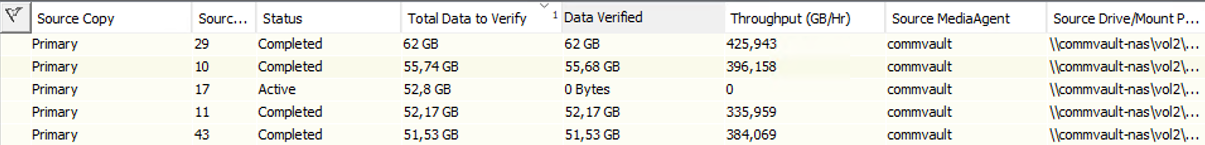Noob alert!
Hi everyone,
I fear our DR damaged or our "Storage policies\CommServeDR" Policy is misconfigured, because since a month, the DDB Verification Job are constantly failing.
Short resume/background:
1)We store our Backups and DR in a Network-Storage. Our Commvault Version is 11.25.28.
2)I tried backing up and restoring files, and it works. I did test DR restore (In March) using this video (https://www.youtube.com/watch?v=1H4w2CYdf4c).
3)As always users can still run backups, restore data, etc. but we get lots DDB-Verification failures and DR "Completes" but with errors.
4)In Commcell, if you try to browse to our Network DR folder(Commcell\Control Panel\Maintenance\DR Backup\"Back up Metadata to this folder"), we get the following message "incorrect password or unknown username to selected access path" I checked the credentials and also check if server can reach the Path. Pass, User and Path are fine but still the message persist.
Errors from DR jobs:
CommServeDR: Destination Directory [\\commvault-nas\vol2\Commvault\Disater_Recovery] does not exist or is inaccessible Source: commvault, Process: commserveDR
-------
When I was in 11.25.14, everything looked fine. After I updated(a month ago), we started to get lots failure from DDB Verification. I do not know if this issues relate to the same or more Problems or my mistake.
DDB Verification error
Error Code: [13:127] Description: Error occurred while processing chunk [12435] in media [V_204] for storage policy [Network-Storage] copy [Primary]: Backup job [2643]. Missing Error String. Source: commvault, Process: AuxCopyMgr
DDB Verification error
Error occurred while processing chunk [12057] in media [V_73], at the time of error in library [Network-Storage] and mount path [[commvault] \\commvault-nas\vol2\Commvault\Commvault_Storage], for storage policy [Network-Storage] copy [Primary] MediaAgent [commvault.cronon.net]: Backup job [2569]. Impersonation failure. Check access rights of Log Files folder.
Source: commvault, Process: AuxCopyMgr
-------
Does anyone has an idea, what this issue could be?
Any suggestions or thoughts please?
(Extra Info) Things had changed after the last updates:
->Our commvault used to be in the server plan. I used to make manual backup over the web console. now is not possible. Commvault says "No subclient or instance to backup". Is it necesary to add commvault in the Server Plan? I tried to add it back but can't suceed
-> There was a secondary Storage, now after the updates. it's a Server plan snap copy.
Thanks in advance for your time and help!
Best answer by Cronos
View original