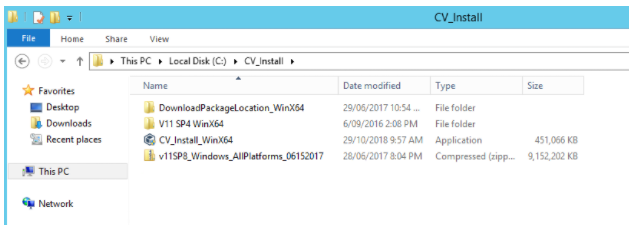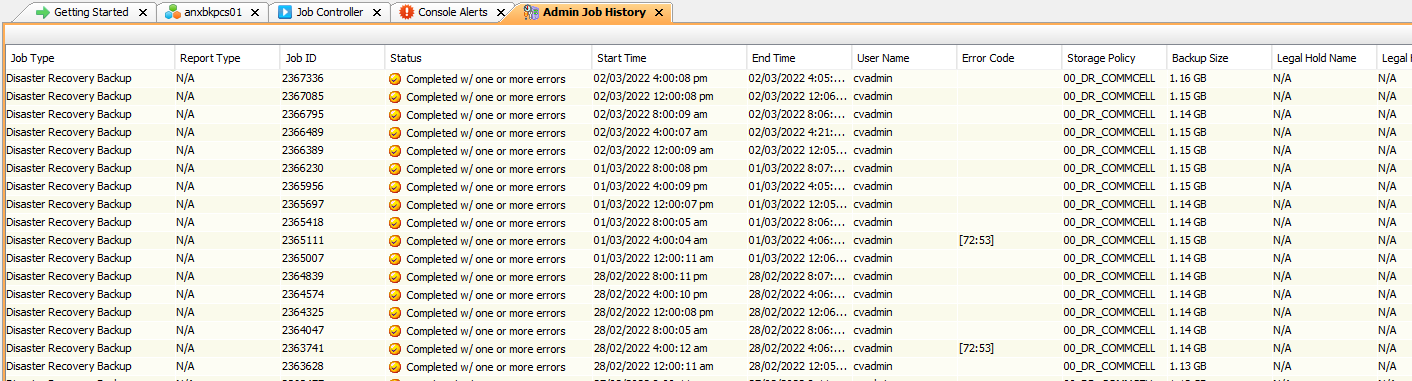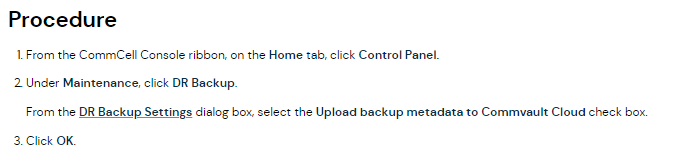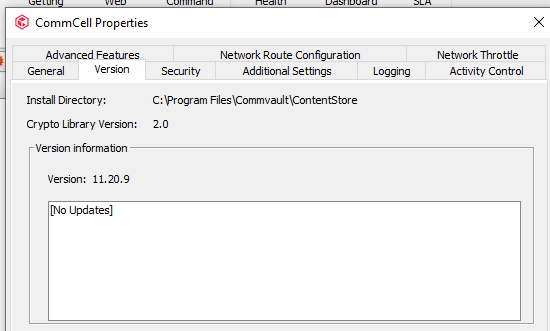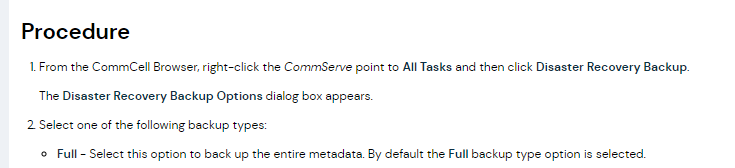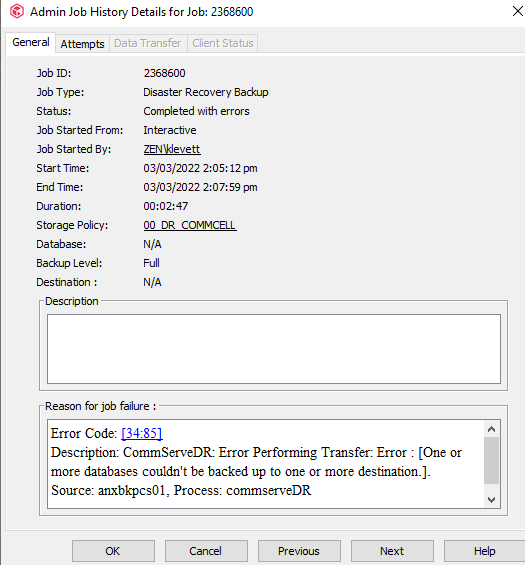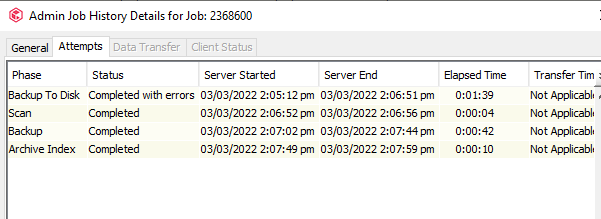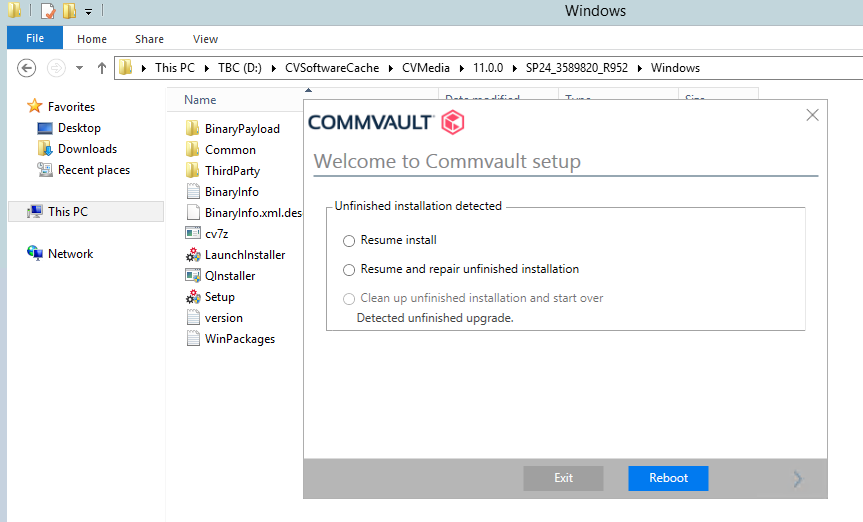Hello,
One of the Media Agents keeps running out of space and I am trying to determine why this is happening and what else stored on this particular drive can be deleted.
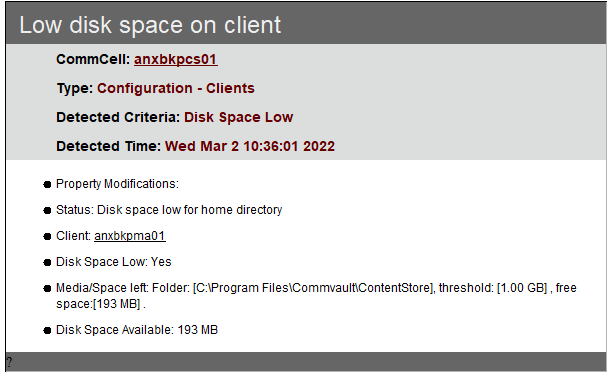
I believe that this is caused by new content being written to our DR_Backup folder as it is over 400GB (drive is only 500GB).
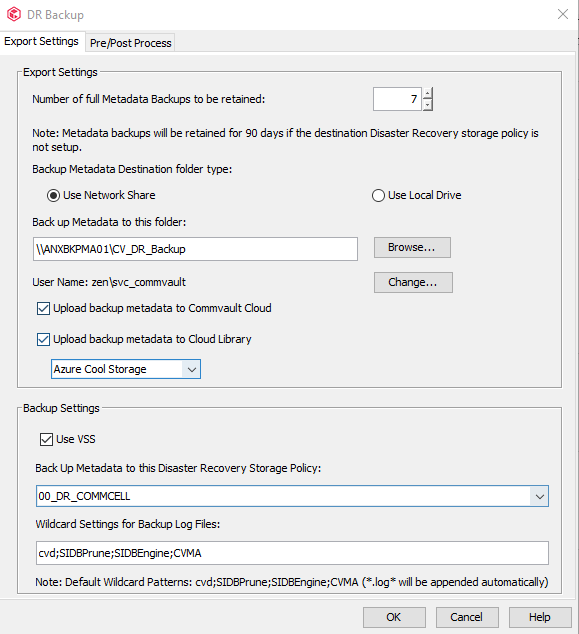
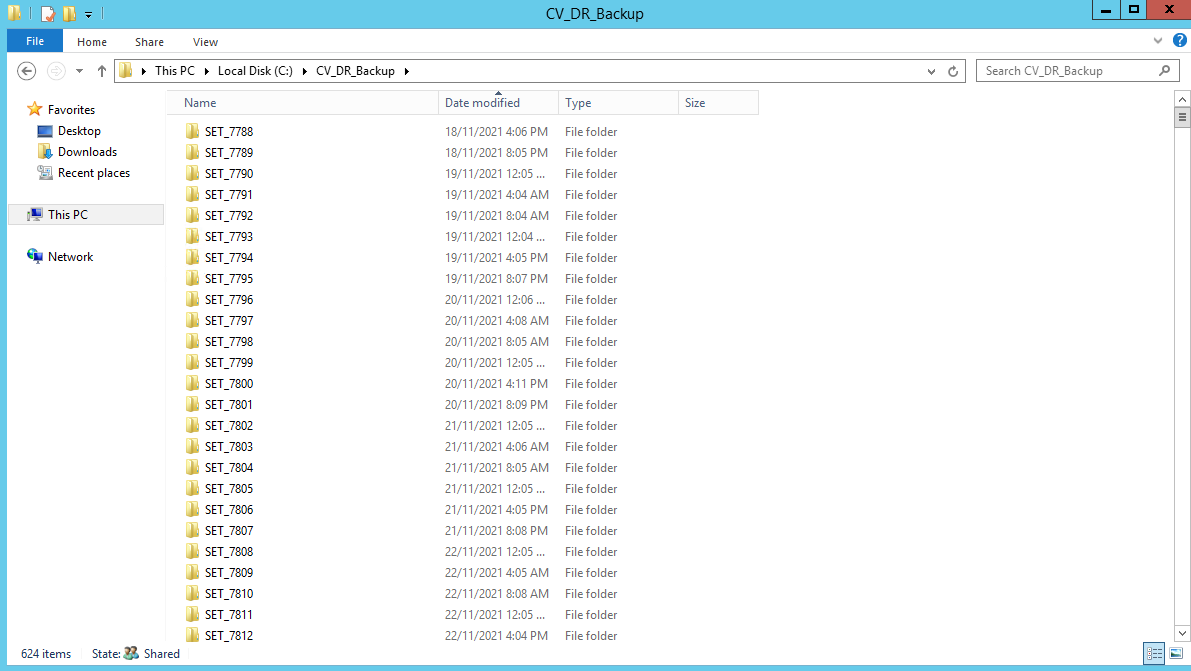
I would like to know what they files are for and to what extent they can be reduced / deleted.
Additionally there is another folder on the same drive that I believe can be deleted but I wanted to double-check. The folder “CV_Install” looks like it contains the installer/setup from when our backup server was implemented (before my time) but pressing delete on folders without being sure is a good way to have a bad day.
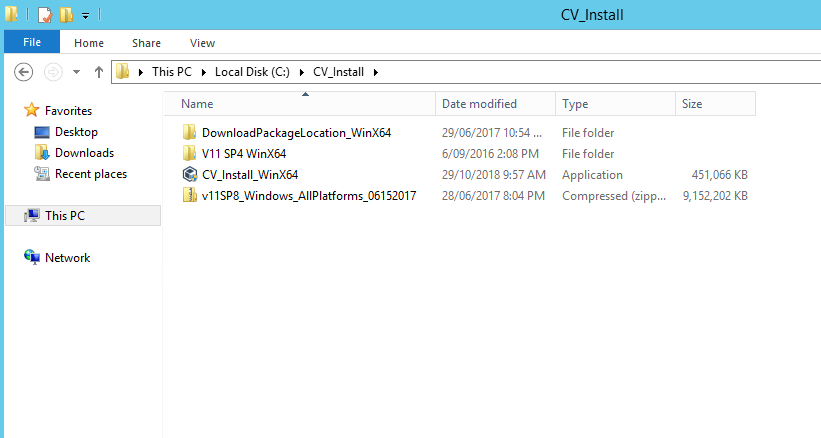
This might be related to another issue I need to chase up where Disaster jobs are failing but I can’t determine why.
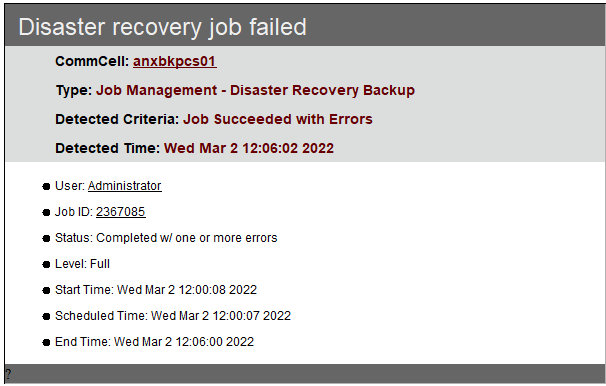
I inherited responsibility of our Commvault system late late year without any formal training so please excuse any noob questions.
Thanks
Best answer by Kegan Levett
View original