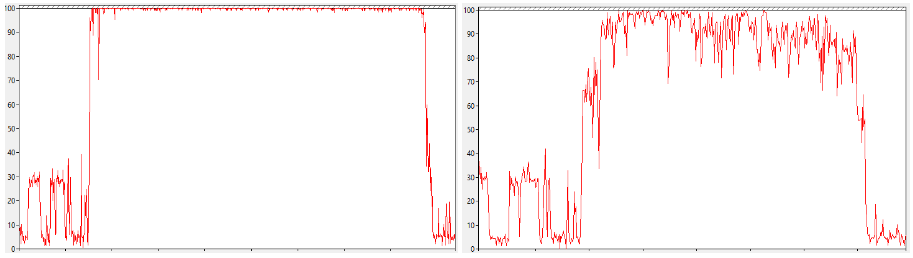Hello,
we are running DB2 backup AIX LPAR. We have noted that CPU load is high
“In virtualized environments (e.g.,LPAR, WPAR, Solaris Zones etc.,) where dedicated CPUs are not allocated, backup jobs may result in high CPU usage on production servers. The following measures can be taken to optimize the CPU usage”
Best Practices - AIX File System (commvault.com)
The steps were covered and additional registry keys to limit CPU load and core usage were set in place. Switching deduplication to MediaAgent didn’t provided sufficient change, almost no CPU consumption change was in place. Only jobs without deduplication consumes less CPU, but we cannot use them.
At the end we can limit CPU load to 50-60% from up to 90%, but it impacts the backup duration few times. Playing with streams is not an option too since additional CPU consumption occurs. Since we are talking about Log backup mostly, Intellisnap won’t help much:
Can I perform an IntelliSnap backup for log files?
No. During an IntelliSnap backup, log files are not moved to the snapshot copy even if you select the Backup Log Files (...)
Frequently Asked Questions for DB2 IntelliSnap (commvault.com)
Is there a way to dig further and change that CPU consumption, especially if it comes to DB2 backups other than IntelliSnap?
Best answer by Lukas_S
View original