Hi All,
how can we monitor when the discover process did not run?
The Backup job is showing everything is good but in the backround the discover mailbox process faile.
Best answer by Mike H
View originalHi All,
how can we monitor when the discover process did not run?
The Backup job is showing everything is good but in the backround the discover mailbox process faile.
Best answer by Mike H
View originalGood morning. The automatic discovery process runs every 24 hours and is logged in the log file AdMailboxMonitor.log. You can kick off the job manually by searching for the .exe in the log. For example:
8144 468 11/07 11:15:19 ### **** AdMailboxMonitor.exe started with command line [-o autodiscover -refreshInterval 0 -a 2 -c 125:Journal_2022 -cn ma-win19-01 -vm Instance001 ]
You can take the command and modify the values for your environments values and run it from an elevated command prompt. For Example:
AdMailboxMonitor.exe -o autodiscover -refreshInterval 0 -a 2 -c 125:Journal_2022 -cn ma-win19-01 -vm Instance001
If you see errors in the logging as a result of this, they will need to be looked into further.
Hi,
thanks for the info.
But what i mean is how can we track this in the daily backup check tasks to prevent the thing that new mailboxes which are added are not getting backuped.
There is no way in the console to monitor the AdMailboxMonitor.exe. If you were to have a case with Customer Support on this topic, they would go to AdMailboxMonitor.log to review for errors and to see if the job ran as scheduled. There is no other way to monitor the process.
Hello
In the Command Center under the mailbox client → Overview tab there is a Summary which contains Discovery status which shows when it was last completed. Example below. So, you can see when the last backup ran, when the index was updated (so browse is up to date) and discovery completed successfully.
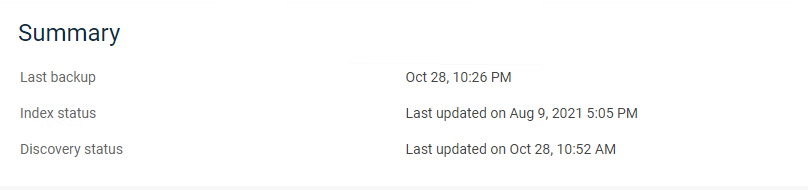
You can also use the Office365 Backup Health Report to get this information. In the bottom table where it lists the clients you can add a Last Discovery Column:
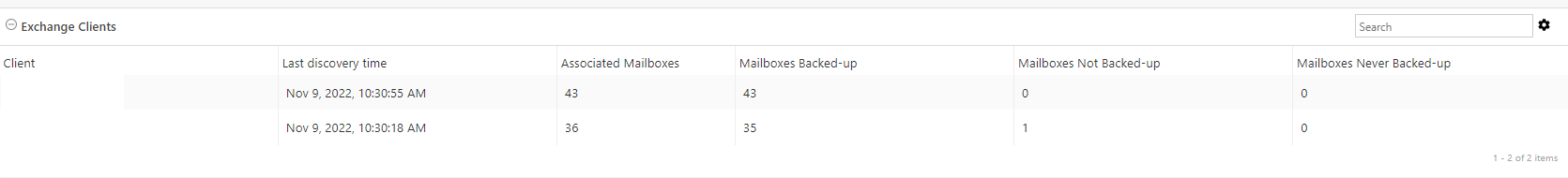
You can also configure an alert to run from here to report if Discovery hasn’t updated in the last 24 hours.
Enter your username or e-mail address. We'll send you an e-mail with instructions to reset your password.