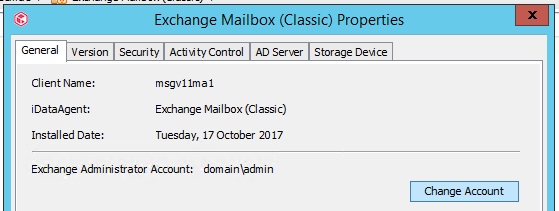Not sure why my restore is failing. I’m trying to restore data from Exchange Mailbox (Classic) agent to another client but the job fails with the below message:
Description: Cannot start restore program on host [DSTCLIENT.domain.com*DSTCLIENT*8400] - a network error occurred or the product's services are not running. Source: MA, Process: fsIndexedRestore
Please help!
Best answer by Ron Potts
View original