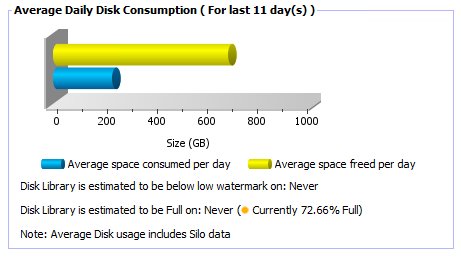Hi,
Need guidance on how do we properly reclaim some space from the successful backup jobs? Is there a way to delete manually the backup jobs? if there is, when I deleted the backup jobs do the capacity I free up from the deleted backup job will immediately reflected from the Storage Pool?
Best answer by Stuart Painter
View original