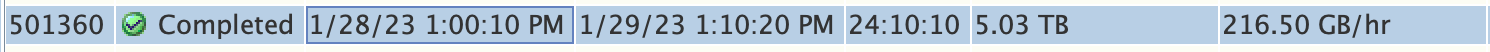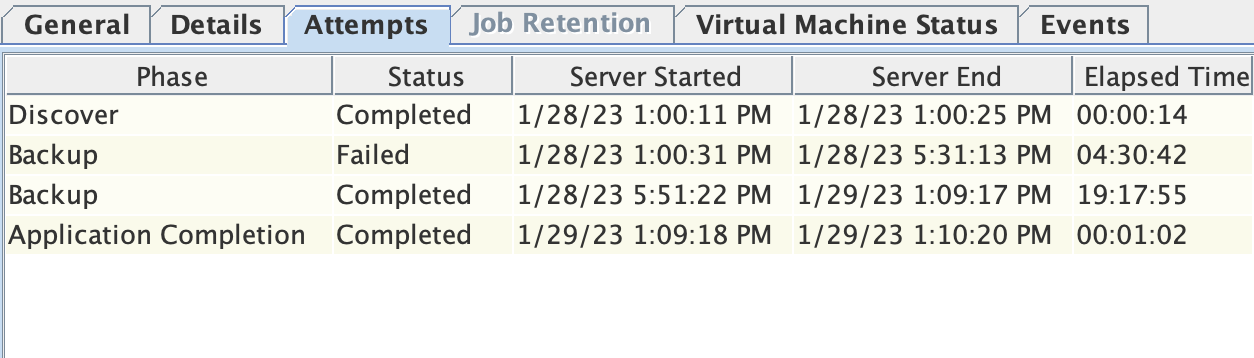Hello community,
sometimes, while performing backups of 7-8 TB VMs, I find errors like this one in the logs, especially when such jobs take a very long time
Network timeout. DDB Engine did not respond within the timeout period. DDB: MI_GDP_LOCAL_VMs_6, DDB Id: 6. Source: MI-MEDIA, Process: vsbkpthis example comes from Jan 28 at 5:31:13 am
At the same time, in the Events tab of the Job Details I see the following event
Failed to remove the backup snapshot for virtual machine [MI-SERVER], the snapshot may need to be manually removed. [The operation has timed out.]
I think it is reasonable to assume they are related, correct?
Given such cases, should I extend the timeout for snapshot deletion?
Thank you!
Gaetano