I’ve inherited commvault from our previous admin. They’ve done a pretty decent job about documenting some items but it hasn’t been updated in years.
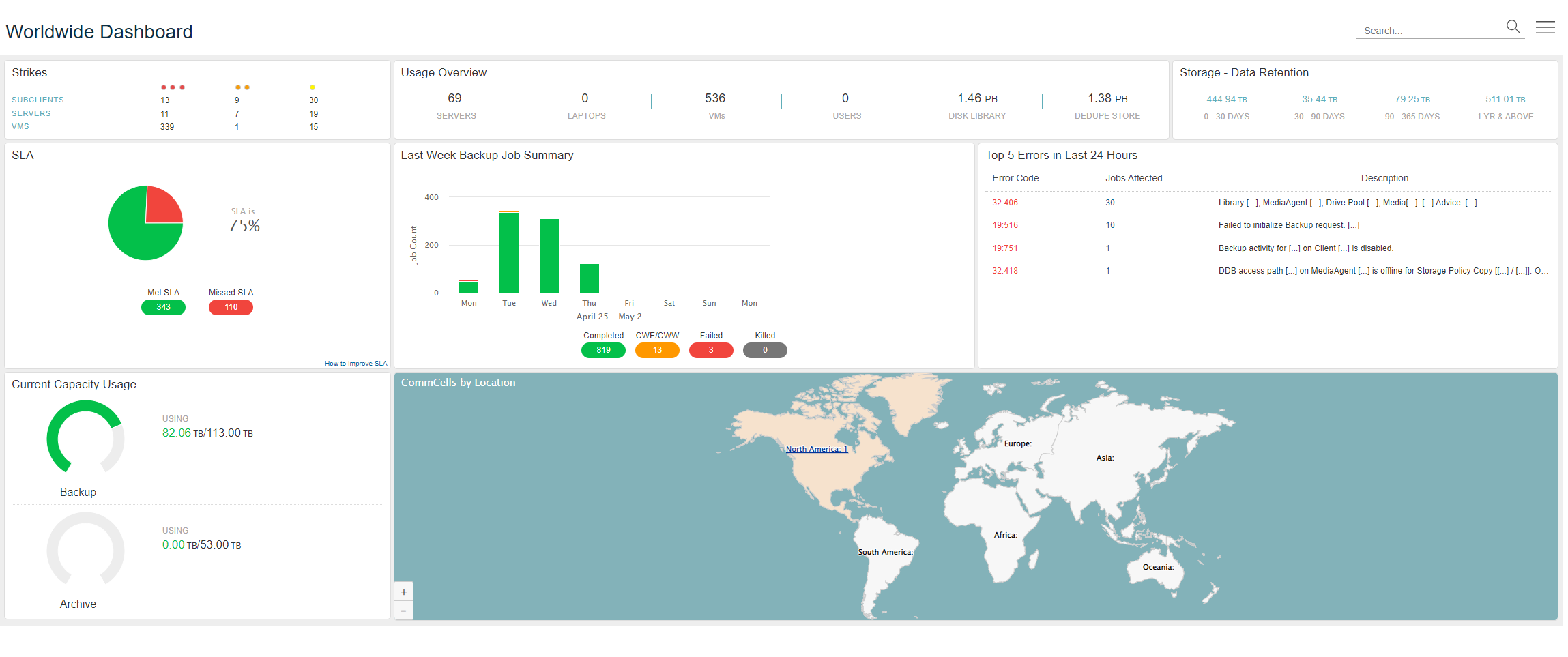
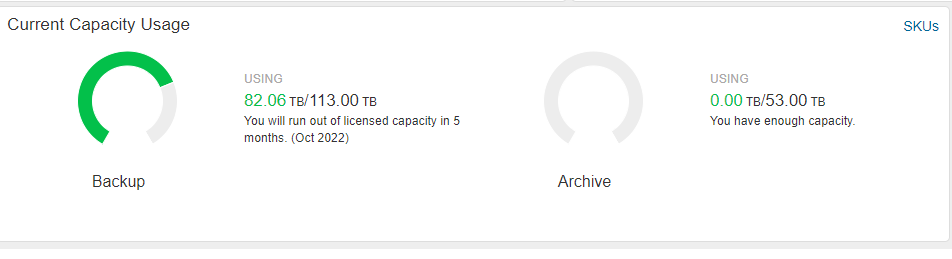
We’ve been playing cat and mouse with backups and dealing with upper management not wanting to purchase more storage, and they want an easy answer on what is eating up all of our storage, what's being backed up, what's not, and why we would need a 500k storage upgrade. And obviously licensing is an issue as well. I want to also preface this with our company has finally drawn up a retention policy so were not keeping junk that's over 10 years old anymore.
We handle sensitive information as a government contractor, so all of our storage is on prem. No cloud instances. I have 3 storage pools and a disaster recovery site in another state. To give a basic overview of what I’m working with.
This is my dashboard.
My gripes aside it’s now my responsibility to make sense of everything in commvault to put into a powerpoint presentation a 10 year old that makes purchasing decisions can understand.
Anyway I’ll cut to my questions.
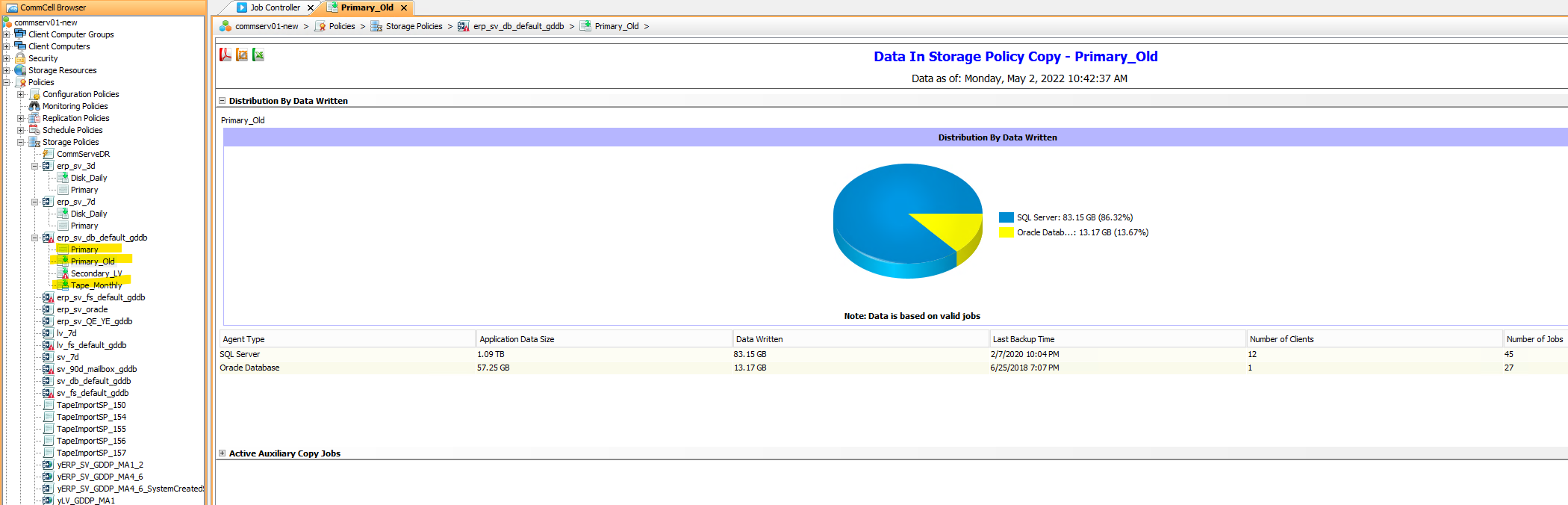
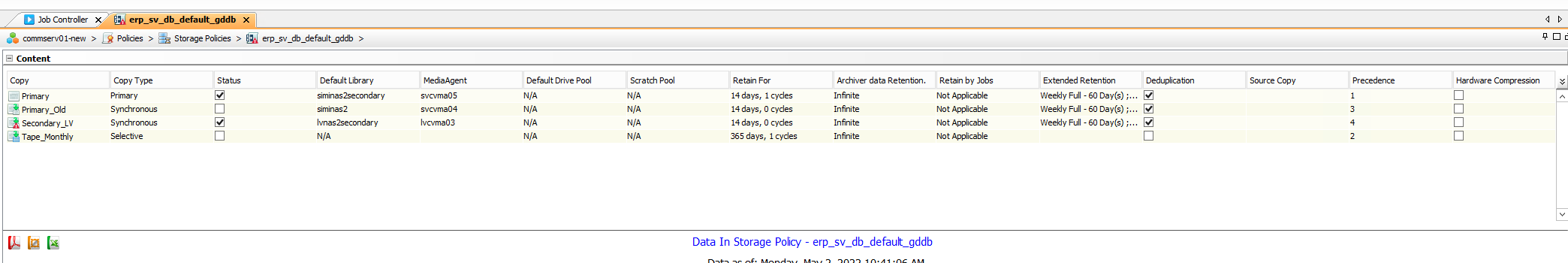
The storage policies down this list on the left, I’m still trying to familiarize myself with these icons and what they all mean. I have a primary storage policy, and primary_old storage policy. And we have tape policies. (we don’t use any tape stuff anymore it was ripped out a few years ago)
I imagine that there are sub policies active under both of these storage policies and certain things that were backed up in primary_old is not backed up in primary if I comb through it.
Now I imagine in the second screenshot if there is no checkmark in status, and dedup the policies are not active and being used.
Q: If I have a stale storage policy that is not active will deleting it reclaim space?
Q: What are the repercussions I should anticipate deleting stale storage policies that show they’re hosting data?
- Q: If I have a storage policy that is essentially a copy (primary and old_primary for example) is that data being written twice? I want to believe I read a thread on here somewhere that said that isn’t the case.
- Q: If that is the case. If these I delete “old_primary” will the files that were selected to back up on both jobs disappear or just the ones associated with old_primary” I hope that makes sense?
I’ve seen plenty of these posts, so I’m sorry for adding a host of random questions trying to make sense of commvault.
Best answer by Jos Meijer
View original







