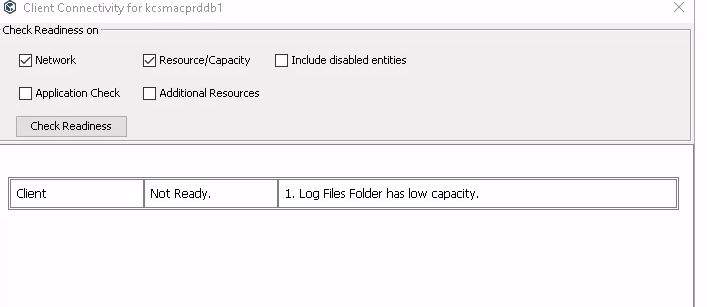
Best answer by Aplynx
View originalIs there low space on the job results folder of the client?
https://documentation.commvault.com/11.24/expert/6588_changing_path_of_job_results_directory.html
Can you check if the log files folder drive / mount is actually running out of space? If so try to add more size on it, or check if the drive or mount has other folders apart from Commvault application that is using up the space. If you find that there is adequate space in the mount/drive try restarting the Commvault services once check the readiness once.
Enter your username or e-mail address. We'll send you an e-mail with instructions to reset your password.