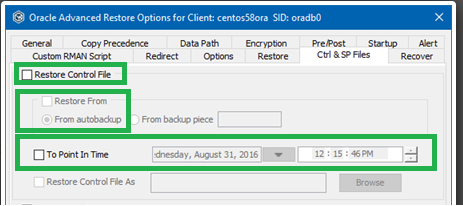Hello
im facing an issue restoring an oracle database from RAC to another new server.
case :
we had a retired oracle RAC with a log retention backup in place.
now the customer after 10 Months need some data from the oracle db, so we implemented a new node to restore the db on it
configuration on the source rac was as below
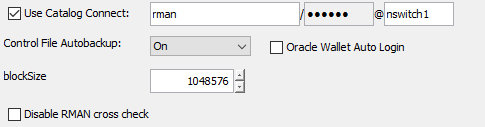
when i try to perform out of place restore with control file option selected and no catalog option
i get this error “ RMAN-06172: no AUTOBACKUP found or specified handle is not a valid copy or piece”
i have tried more than 3 different point of times with the same issue.
i have configured the pathes in the redirect option
i have configured the CF&SPfile option to be from autobackup once and from peice once and i got the same issue.
RMAN below
Rman Script:
[run {
allocate channel ch1 type 'sbt_tape'
PARMS="SBT_LIBRARY=/opt/commvault/Base64/libobk.a(shr.o), BLKSIZE=1048576 ENV=(CV_mmsApiVsn=2,ThreadCommandLine= -cn pendba1 -cs site_a_commserv.,CV_channelPar=ch1)"
TRACE 0;
send " -jm 131082 -a 2:714 -cl 605 -ins 205 -at 22 -j 4098865 -jt 4098865:2:1:0:59544 -rcp 0 -ms 2 -p 1 -df";
restore controlfile to '+data/switchdb/controlfile' from 'c-3482102428-20211107-03' ;
}
exit;
]
Rman Log:[
Recovery Manager: Release 11.2.0.4.0 - Production on Thu Feb 10 16:24:57 2022
Copyright (c) 1982, 2011, Oracle and/or its affiliates. All rights reserved.
RMAN>
RMAN-00571: ===========================================================
RMAN-00569: =============== ERROR MESSAGE STACK FOLLOWS ===============
RMAN-00571: ===========================================================
RMAN-04004: error from recovery catalog database: ORA-12154: TNS:could not resolve the connect identifier specified
RMAN>
connected to target database: SWITCHDB (not mounted)
RMAN> 2> 3> 4> 5> 6> 7>
using target database control file instead of recovery catalog
allocated channel: ch1
channel ch1: SID=190 device type=SBT_TAPE
channel ch1: CommVault Systems for Oracle: Version 11.0.0(BUILD80)
sent command to channel: ch1
Starting restore at Feb 10 2022 16:25:34
released channel: ch1
RMAN-00571: ===========================================================
RMAN-00569: =============== ERROR MESSAGE STACK FOLLOWS ===============
RMAN-00571: ===========================================================
RMAN-03002: failure of restore command at 02/10/2022 16:25:35
RMAN-06172: no AUTOBACKUP found or specified handle is not a valid copy or piece
RMAN>
Recovery Manager complete.
]
appreciate your effort to support me with this issue.
Best answer by Gowri Shankar
View original