Hi,
One of my customers has a physical server which has the following installed:
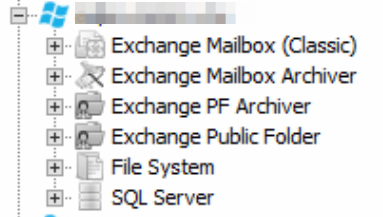
It is also used as a Web Server for Search and recalls.
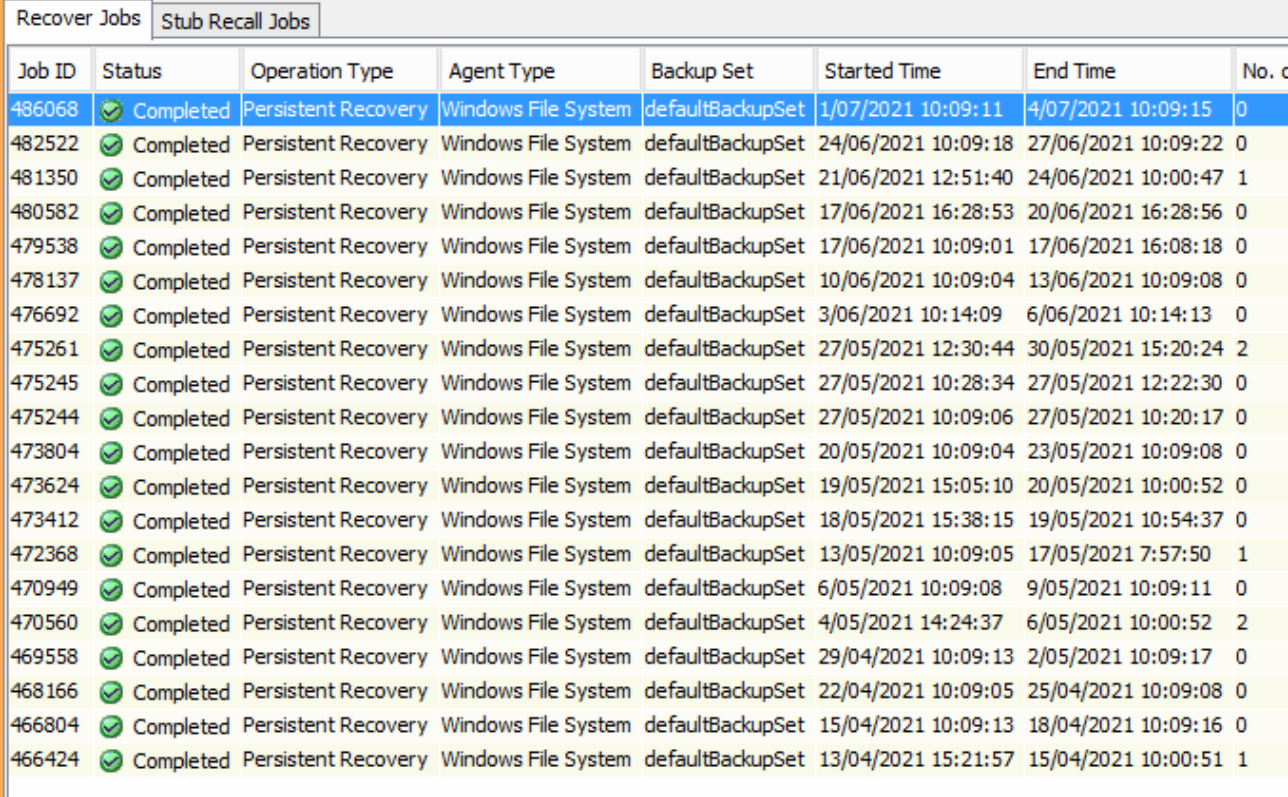
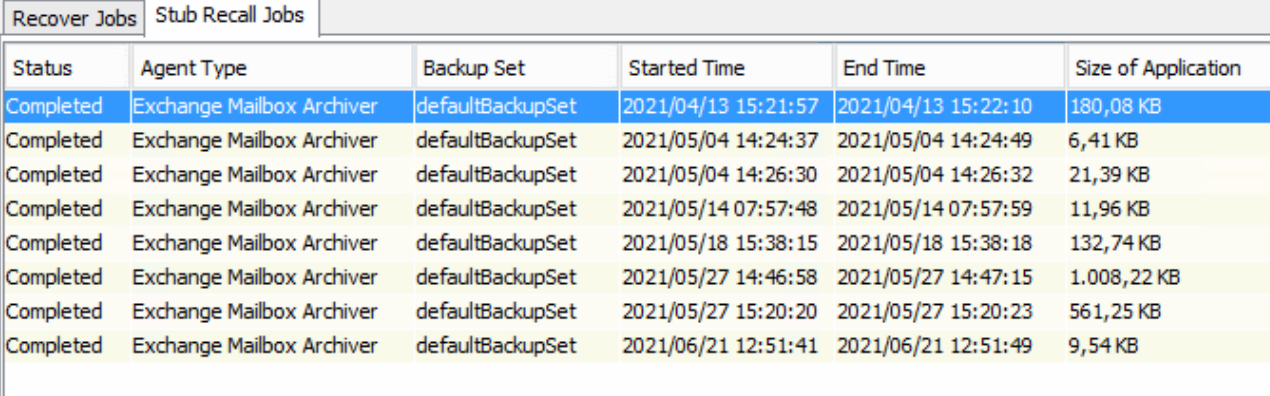
This server needs to be decommissioned so we need to migrate these roles to a new server.
I am especially worried about the recalls and I’m a bit lost in all the different Mailbox Archiving namings.
Any suggestions on how to figure out what type of archive/recall methods is used? And any idea how I could migrate these roles to a new server?
For instance, during Setup.exe I do not have the option to install the “Exchange Mailbox Archiver” agent. Is it included by default in the “Exchange” package now? I don’t think I will see a “Exchange Mailbox Archiver” under the client after I install the “Echange” package…
Any help or suggestion is greatly appriciated!
Best answer by dude
View original







