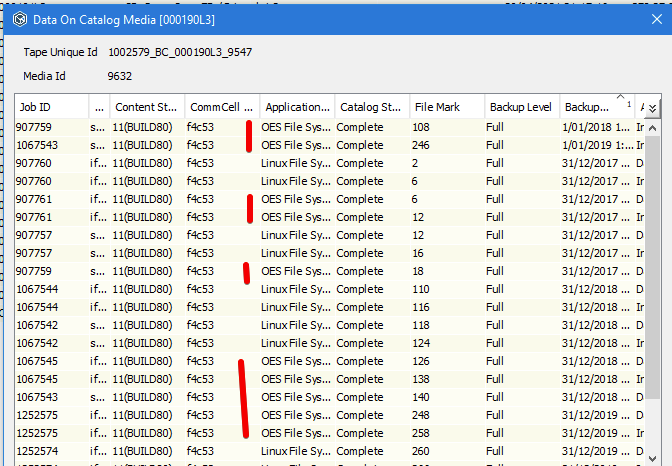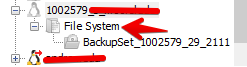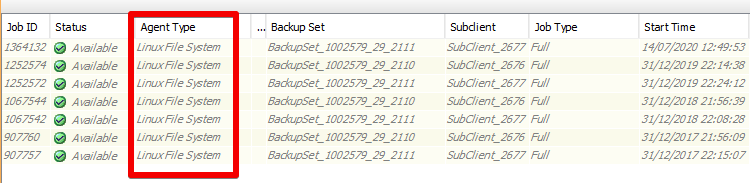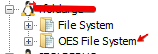Using simpana 11.20.46
I have done a last backup from an old OES server who has been decommissioned.
This server has 2 sub clients: the linux file system and the OES file system. The storage policy takes a backup of both clients (the LX agent and the OES agent)
This backup have been finally written to tape, using a synchronous storage policy, after that I have checked that the data on these tapes was valid and write protected the tapes. I can see the LX and the OES backup.
Then I have removed this client completely from Simpana, now I want to check whether it is possible to restore from these write protected tapes.
So I have putted again these tapes into the library, I have catalogued these, no errors at all, I can see the catalogued contents and also a dummy client has been created, but only with 1 sub client: the linux file system.
So now when I try to see the jobs, I only see the linux jobs but I would prefer to see the OES ones….
Any tips???
Thank you in advance,
Ricard Malvesi Saguer
Best answer by Vsicherman
View original