Hello,
i have installed FREL OVF to be able to browse and restore guest files from linux vms.
when i try to restore a file using restore to vm option
i get this error
Error Code: [19:1109]
Description: Please check the log files for this job for more details.
and the job goes to pending state as showing below
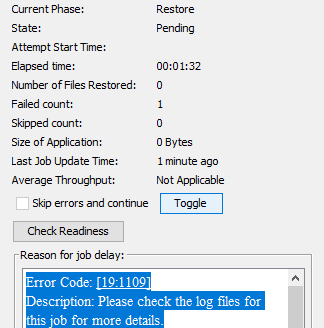
appreciate your support.
Best answer by Muhammad Abdullah
View original




