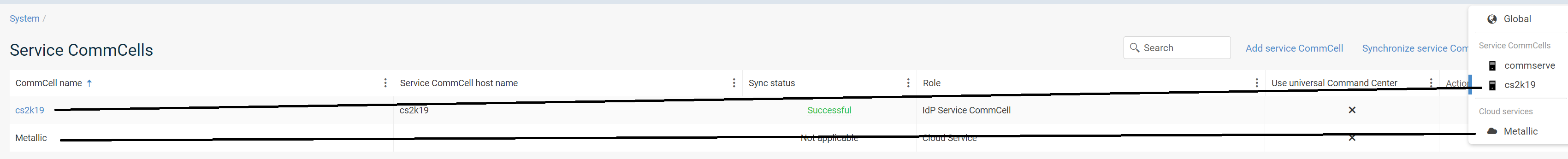I configured a Global Command Center by registering the remote CommCells as outlined in https://documentation.commvault.com/2022e/essential/151227_global_command_center.html.
When you register the remote CommCell, it asks for the Service CommCell host name along with username and password. It then reaches out and synchronizes the service CommCells.
For some reason, when I look at the CommCell names under Service CommCells, it is inconsistent. Some are showing a CommCell ID/Registration number while others have the full hostname and others have the short CommCell name.
Where is it pulling that CommCell Name from? Can it be edited?
It would be nice if you could edit the CommCell names on the Service CommCells page to input a friendly name so that the other admins would know which one it was. Perhaps that would be an enhancement? Right now under Actions I only see Refresh and Delete.
Best answer by MFasulo
View original