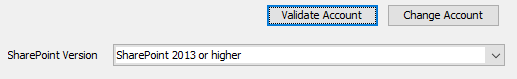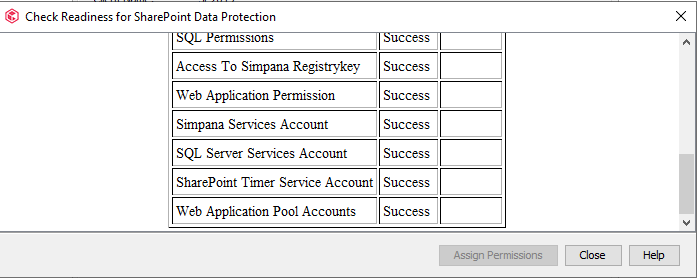had a problem with my Shp setup:
1 sql Server hosting the Shp Db → sql backupagent installed
1 shp Server where the shp backupclient is installed
now i get the error:
19956 1 01/25 08:15:22 ### CVSPPermissionCheck+<>c__DisplayClass21_0 <CheckSharePointSQLServerAccount>b__0 - SQL Server: SPSQL instance: SP2017 User Account: NT Service\SQLAgent$SP2017 does not have full permissions to job results and log files folders
19956 1 01/25 08:15:22 ### CVSPPermissionCheck CheckFolderAccess - Exception System.Security.Principal.IdentityNotMappedException: Some or all identity references could not be translated.
at System.Security.Principal.NTAccount.Translate(IdentityReferenceCollection sourceAccounts, Type targetType, Boolean forceSuccess)
at System.Security.Principal.NTAccount.Translate(Type targetType)
at CVSPCompatibilityCheck.CVSPPermissionCheck.CheckFolderAccess(String username, String path)
19956 1 01/25 08:15:22 ### CVSPPermissionCheck CheckFolderAccess - Exception System.Security.Principal.IdentityNotMappedException: Some or all identity references could not be translated.
at System.Security.Principal.NTAccount.Translate(IdentityReferenceCollection sourceAccounts, Type targetType, Boolean forceSuccess)
at System.Security.Principal.NTAccount.Translate(Type targetType)
so where i have to check the permissions on the Sql server or on the shp Server?
Best answer by JamesA
View original