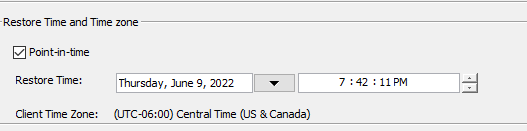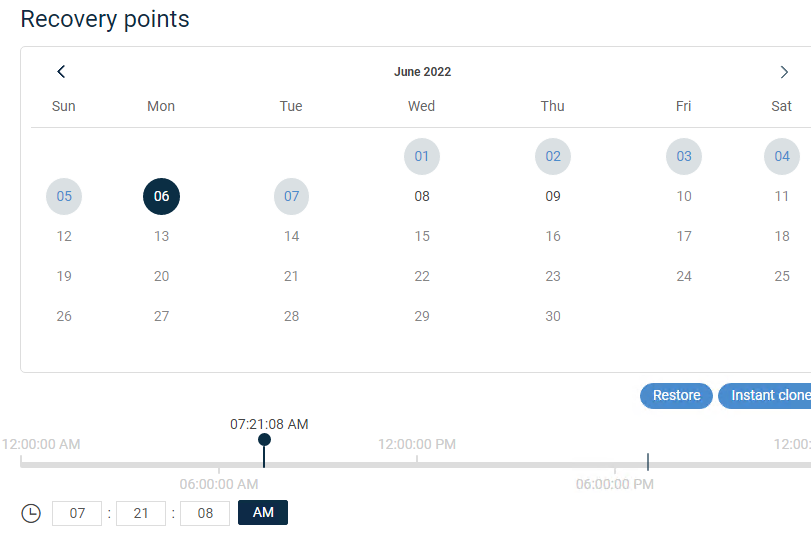Hell all,
A customer asked me, if it is possible to restore a MS SQL backup to a time e.g. 11.:23:45 (seconds). During restore only minutes are shown. This is necessary to keep database and documents of a document system in sync. As far as I know in Oracle should it be possible.
Thank you.
Best answer by Scott Reynolds
View original