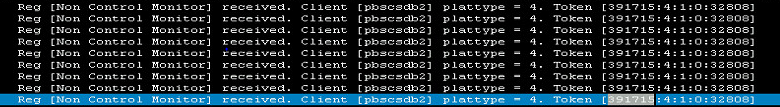
Best answer by Mike Struening RETIRED
View originalHey
Can you provide a few details so we can help you out?
What kind of job is this? IS this a backup or restore? Aux Copy or iDA job? What agent is involved (Windows FS, VSA, Exchange)? What percentage is the job?
We’ll likely need to see some logs as well, though the above will get us started.
Thanks!
Hi
When you say throughput is low, can you please provide some additional information including but not limited to
Thanks
Dhiwakar
 +2
+2
First of all, Thanks for your Reply
This Job is Backup from local database based on Linux also it is a physical server
The job performance was 2978 GB/HR and suddenly it was 2 GB/r
when I checked the logs for this job I found the mentioned screenshot
 +2
+2
 +2
+2
Was this job running quick then it slowed, or have previous backups been fast and this new job is slow?
Have you checked the network connectivity (perhaps a copy and paste of data from client to Media Agent) as a test?
Enter your username or e-mail address. We'll send you an e-mail with instructions to reset your password.