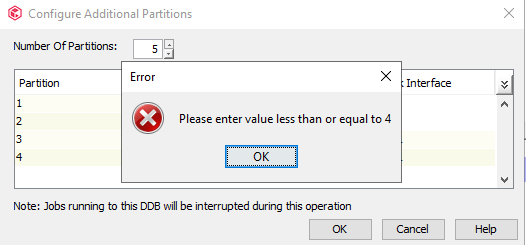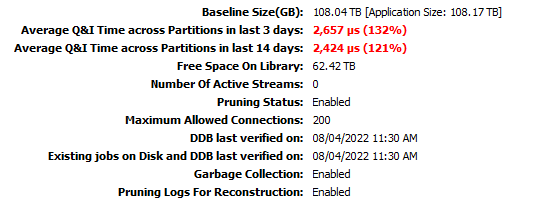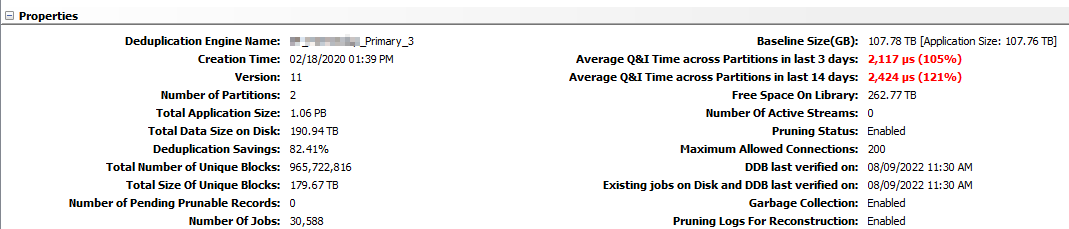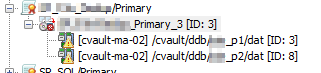I started a quick (Full) DDB Verification Job to determine how much space can be recovered with DDB Space Reclamation and I am wondering if the Total Data to Process is somewhat equivalent to Back-end size. Is it right? I'm re-reading the guide “Deduplication Building Block Guide” and planning some changes. Maybe adding more nodes. One more question regarding Back-end size (for Disk Storage). In the context of “Deduplication Building Block Guide”, Is “DDB Disk” a partition?
If yes, so a setup with “4 Node with 2 DDB Disk per node” = 4 servers with Media Agent software installed with 2 partitions each one?
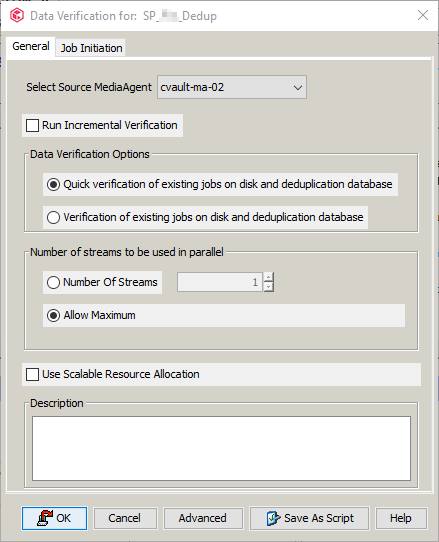
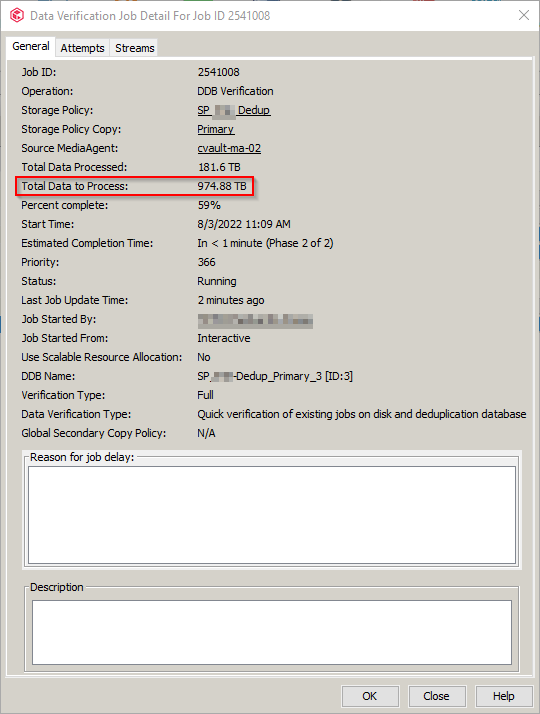
Best answer by Jos Meijer
View original