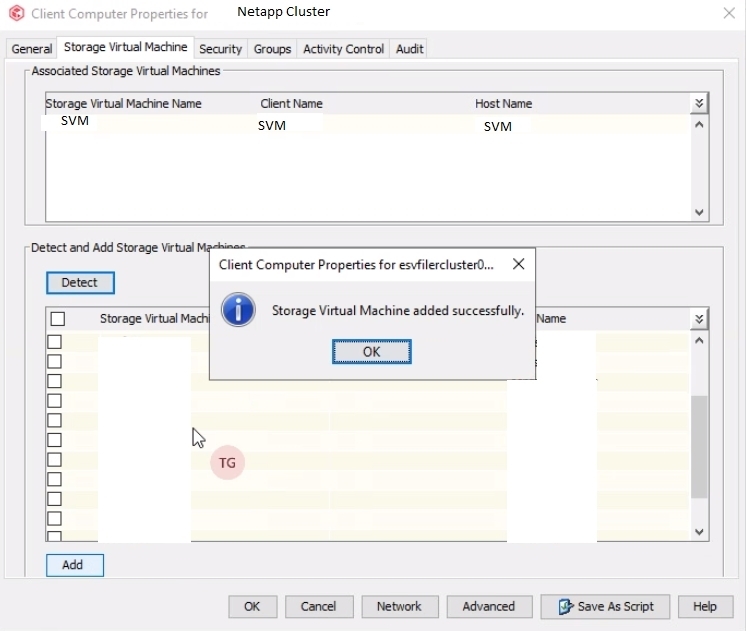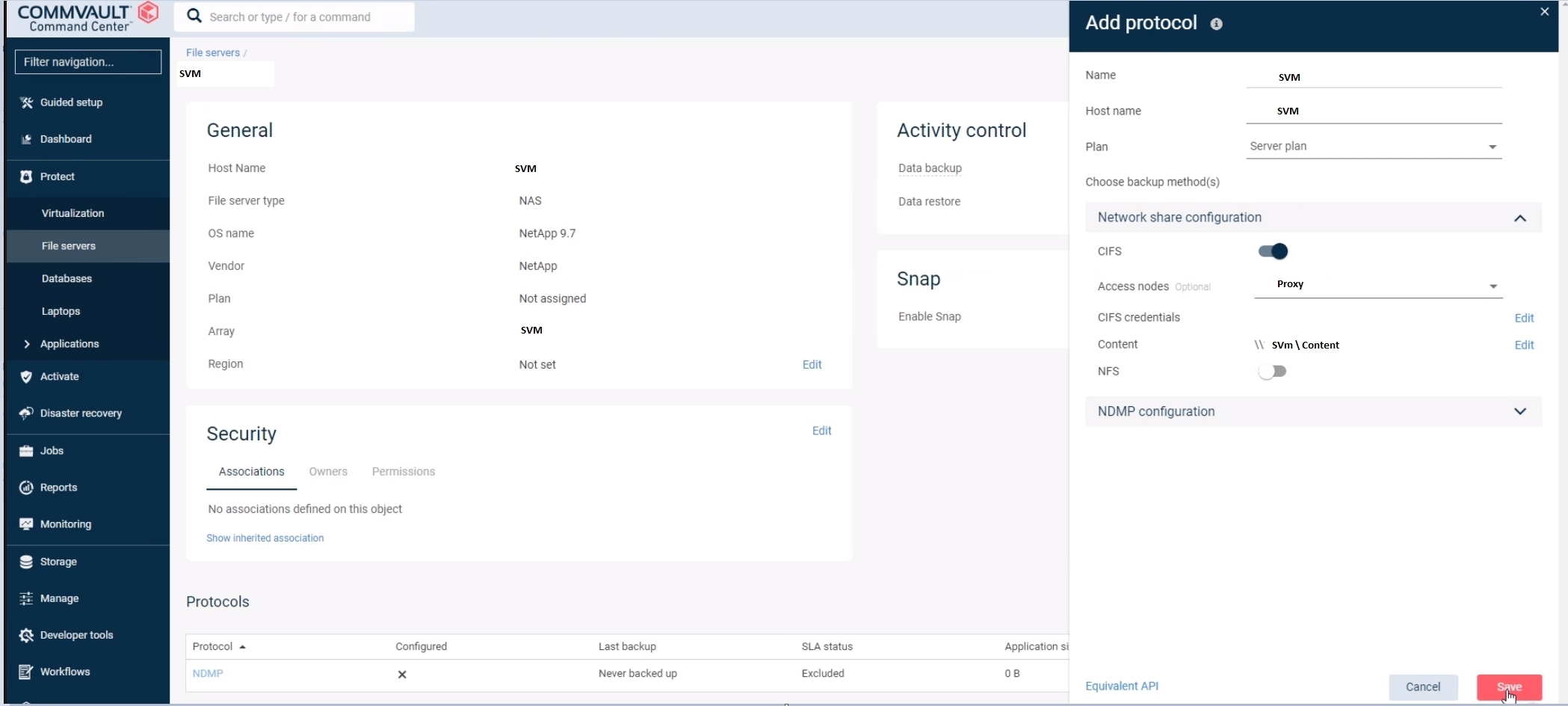Hello together,
has anybody used NetApp SnapDiff Feature with FP23 for a CIFS oder NFS File Share Backup?
We got this Error Message:
unable to add the Array [SVM] in the array management
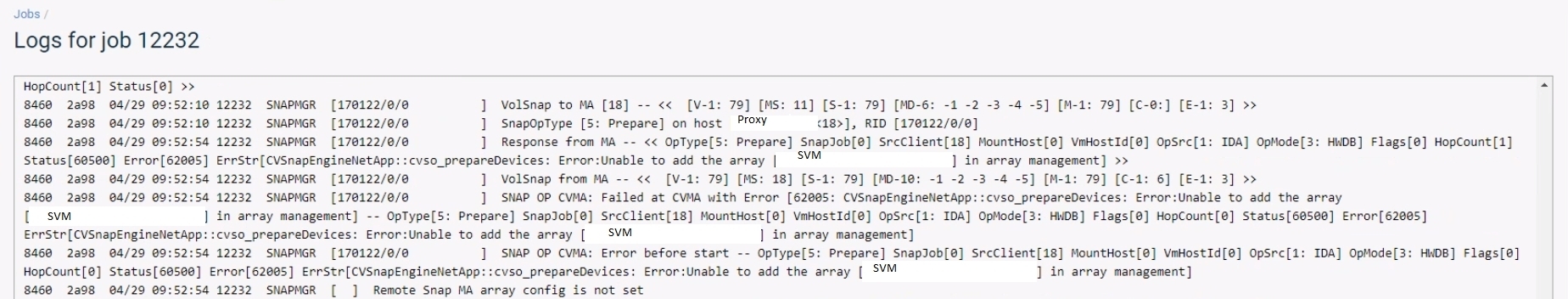
Last Change was opening Port 443 like written in the documentation. The Netapp Array is configured in the Array Management. We understand that during the backup it trys to add the SVM to the Arrays. But we dont know which communication is really happening there.
Maybe someone puzzles with it too. :)
Christoph
Best answer by Christo
View original