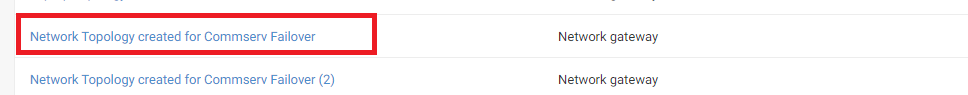Hi
I have this Commvault Live Sync setup, that have been setup for some years back. And recently I have been testing this setup using “Test failover” function, and this test failed.
And because this setup has been done for many years back, and I do not know, how this Live Sync setup was done, I would like to remove this old Commvault Live Sync setup.
But my question is:
Is there any procedure on how to remove this old Commvault Live Sync setup?
I found this documentation, but I just want to ensure, that I am doing it correct.
What about the client group that is created under the Live Sync operation, can that be removed?
Can I remove the Storage policy for this Live Sync?
Can I remove the network topology for this Live Sync operation?
Many thanks in advance! :-)
Best answer by MFasulo
View original