Hi,
When I perform a "full virtual machine restore" in place of a vm without first deleting the vm in the vCenter, the VM is recognized correctly both in the vRealize environment and in the vCenter environment.
If, on the other hand, I delete the VM in the vCenter before proceeding with the restore in place, the VM is no longer recognized in the vRealize environment but only in the vCenter environment.
Below is a screenshot highlighting the error:
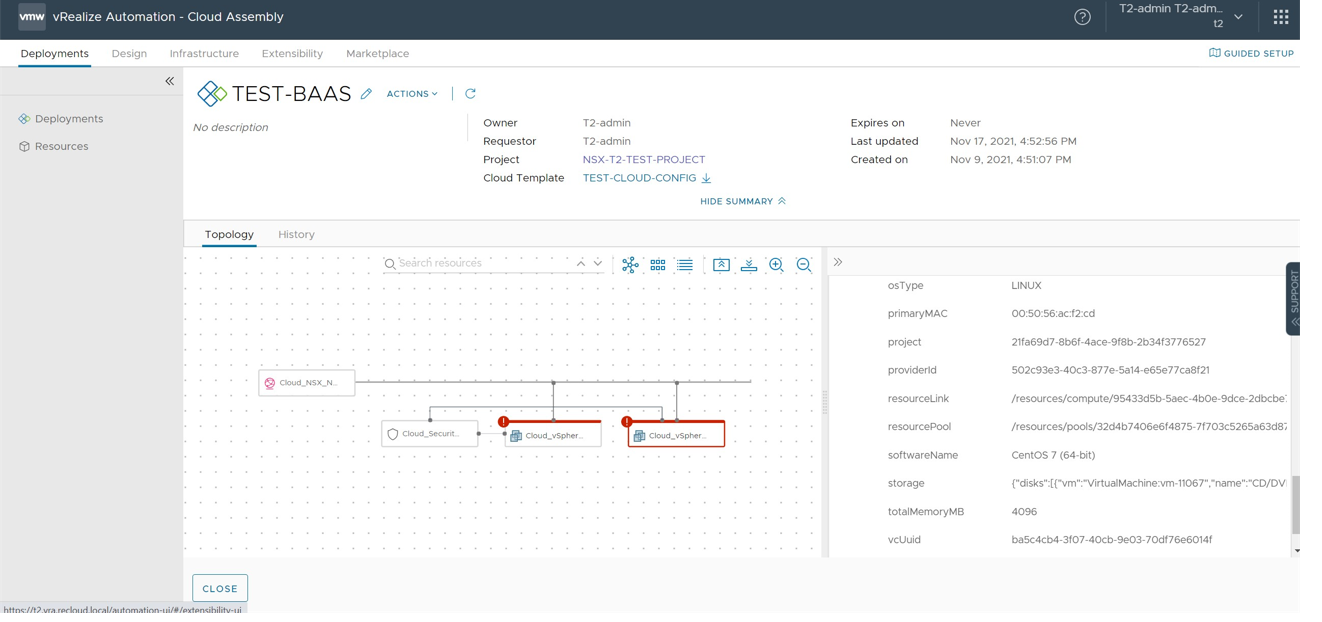
Best answer by Gabriele Palumbo
View original





