I have an Availability Group backup in which I’m attempting to change the number of streams for data backup. Under its Subclient Properities, Storage Device, Data Storage Policy, I would like to change the Number of streams for data backup.
But when I press OK, I receive a popup message showing:
Failed to set activity control. Time selected should be greater than current time.
Below is a screenshot. The other AG Subclient groups don’t have this problem when I make a change. What could cause this problem and how can I resolve it?
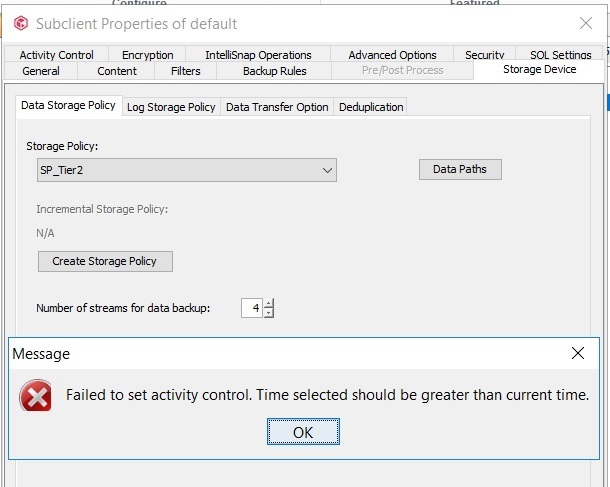
Edit: I found out that I will receive this message when I make any changes of any kind on this subclient. Simply looking at its properites and pressing OK without changing any values also shows this problem.
Best answer by Orazan
View original




