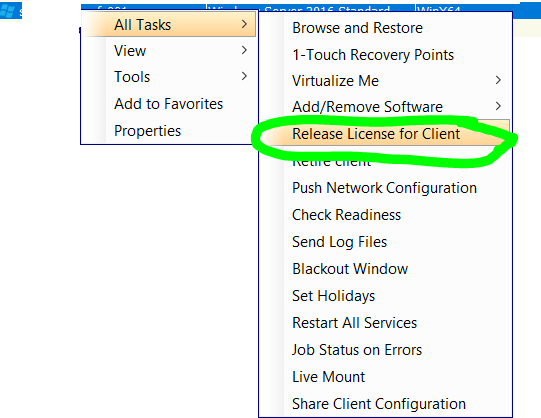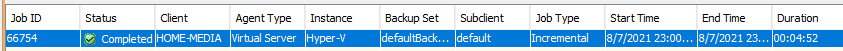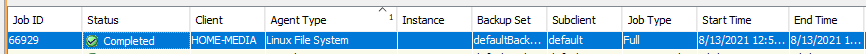We have several clients that are VM’s but also have the FSA agent installed on them, we released the FSA agent and are backing them up as VM.
Question: Is there a way to change the Days since last successful backup for client to include clients backing up as VM’s.
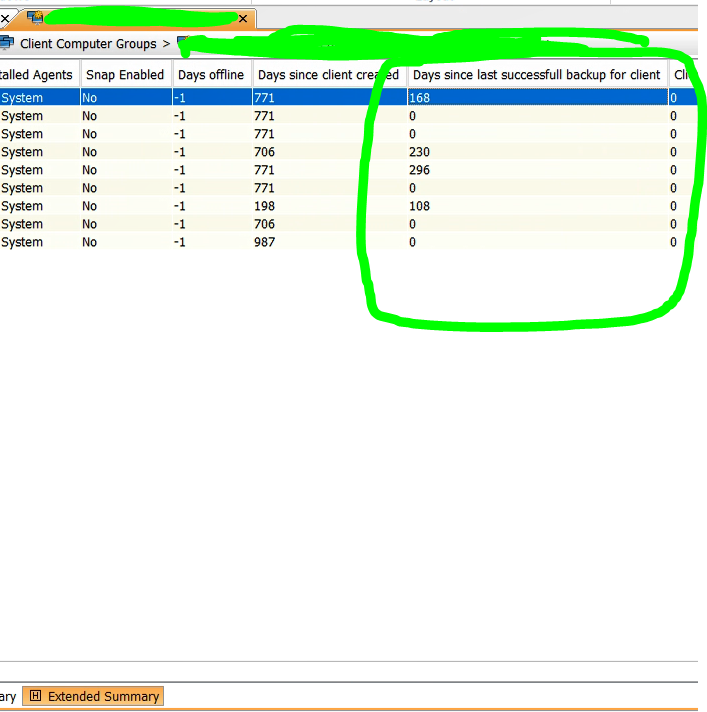
Best answer by Sarahy
View original